Activate backup task for Salesforce in Cloud Application Backup
After setting up your Salesforce admin account, you can activate a backup task for Salesforce as follows:
In the ICAB Management Portal, click Backups in the sidebar menu.
The list of backup tasks opens.
If you do not have any backup task added yet, select Salesforce.
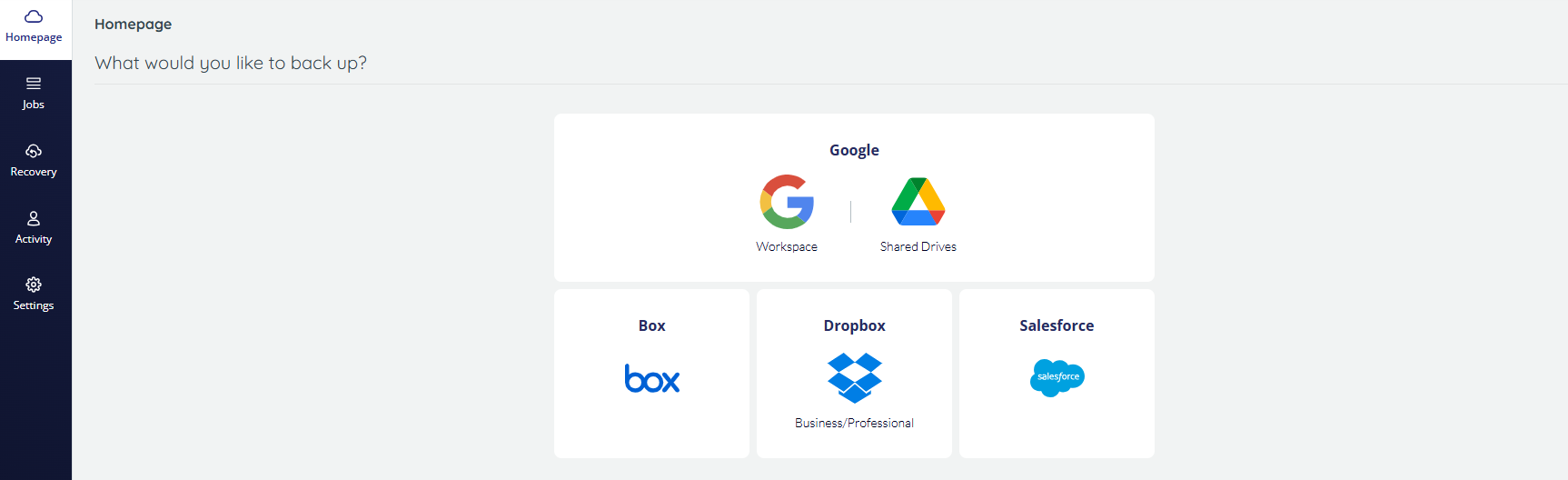
If you already have some backup tasks set up and configured, click Add Backup Task on the upper right, and then select Salesforce.
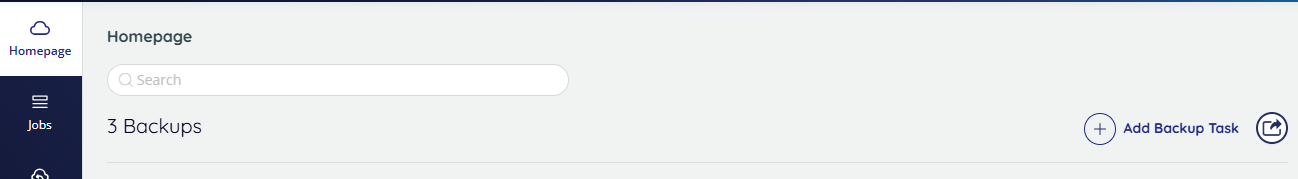
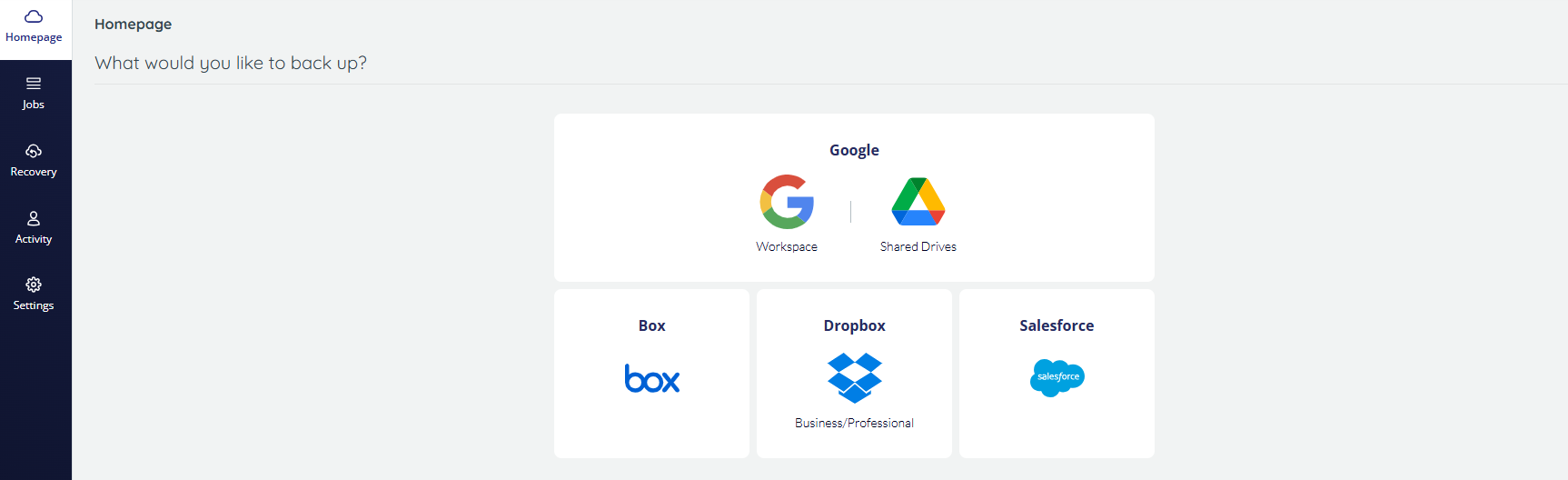
The authentication dialog box opens.
Select the preferred backup type.
Click Authenticate in Salesforce and complete the authorization process.
Set the backup preferences and data indexing.
You can change these later (see Configure backup settings).
Click Save to apply changes and activate the backup task.
