Install Online Backup and Recovery Manager for macOS
System requirements
Before installing Online Backup and Recovery Manager (OBRM) for macOS, make sure your system meets the following requirements:
macOS 10.9 and later
60 MB of free disk space
Internet connection
Installation
To install OBRM for macOS:
Sign in to your account in the Infrascale Dashboard.
Download OBRM installation package for macOS.
You can download the package in two ways:
In the main menu, click Endpoint Backup › Downloads › Backup Agent for macOS.
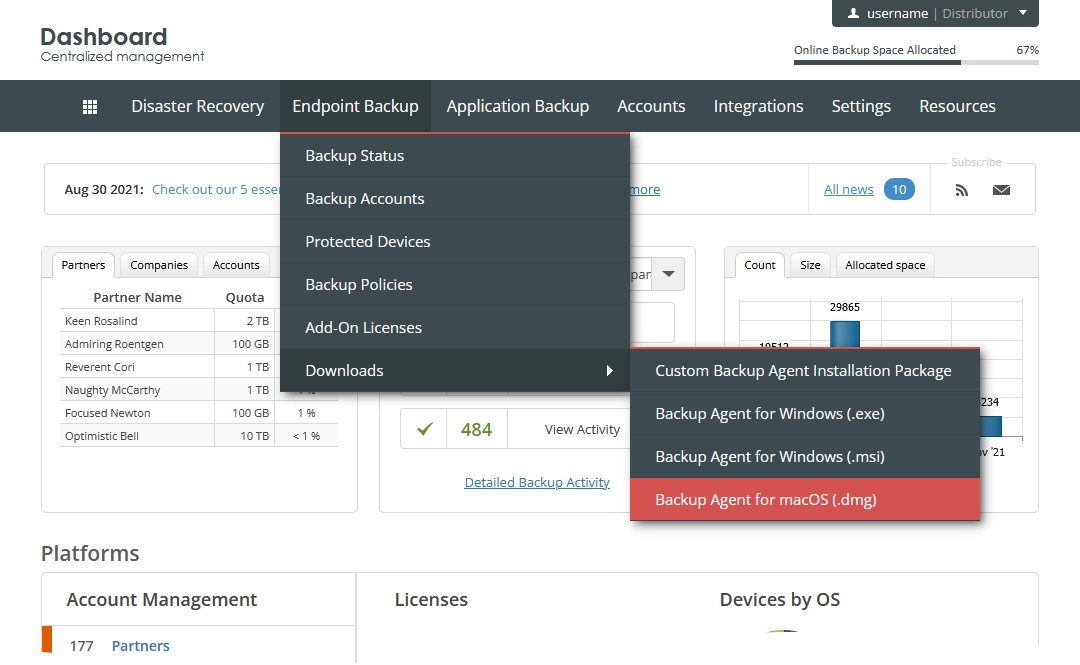
Go to the Support section in the lower part of the main page, and then click Online Backup for Mac.
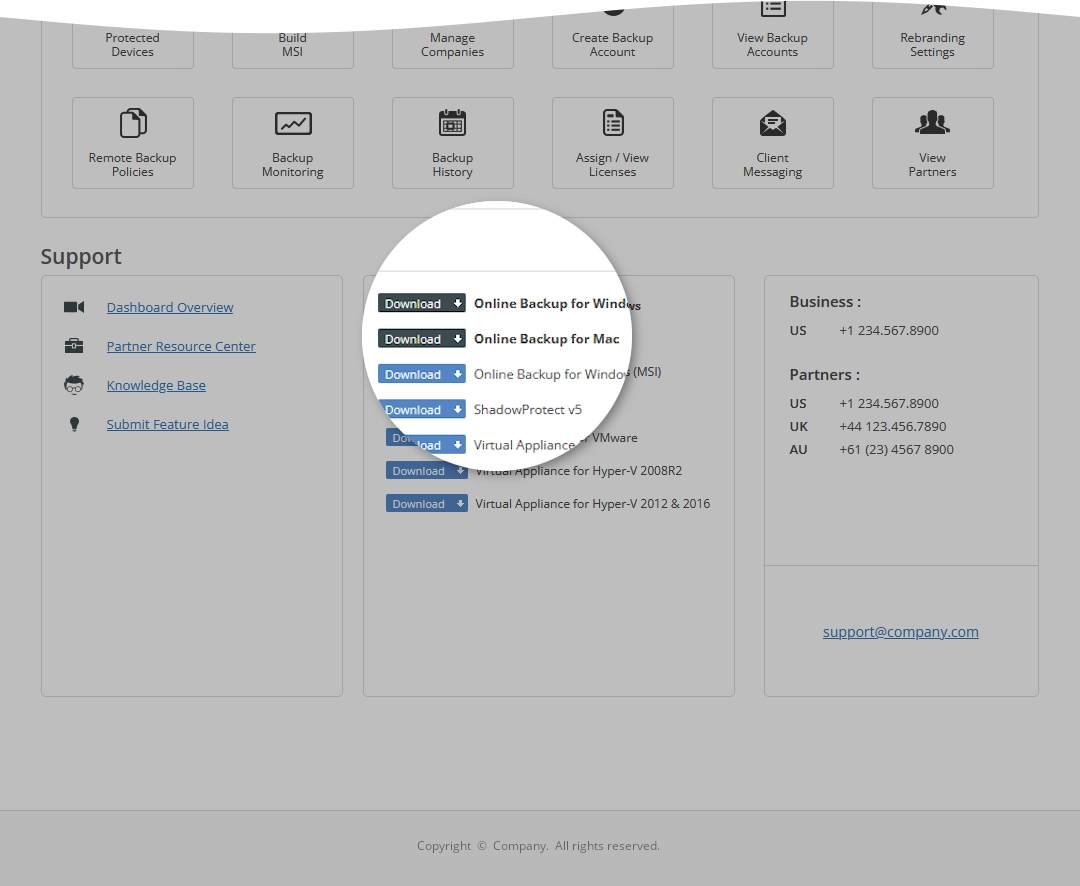
Open the downloaded package and follow instructions on the screen to install OBRM.
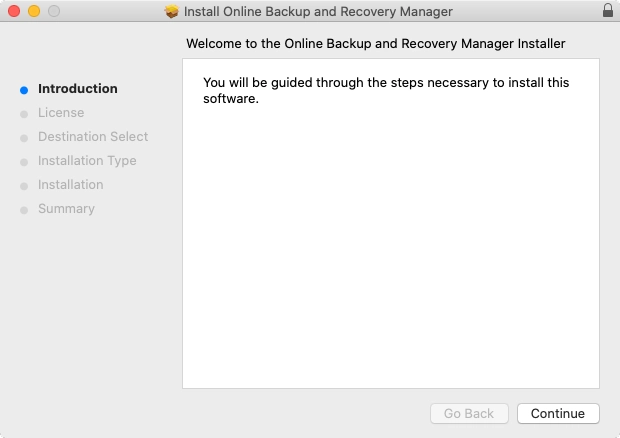
After installation completes, you can safely delete the downloaded installation package.
Open OBRM, and sign in to your Infrascale Cloud Backup account.
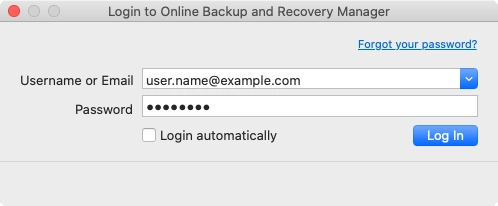
Continue with configuring backup of files and folders.
