Edit a legacy backup policy in the Dashboard
To edit a legacy backup policy:
Sign in to your account in the Dashboard.
Go to Endpoint Backup › Backup Policies.

The consolidated backup policies page opens.
Find a backup policy you want to edit.
Click Actions (
) in the last column against the backup policy record, and then click Edit.
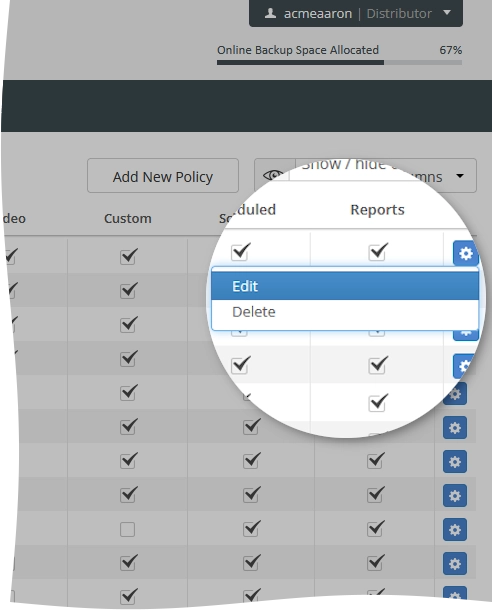
The page with the backup policy settings opens.
Change the necessary backup policy settings and options.
These are the same settings and options you configure when creating the backup policy. See details.
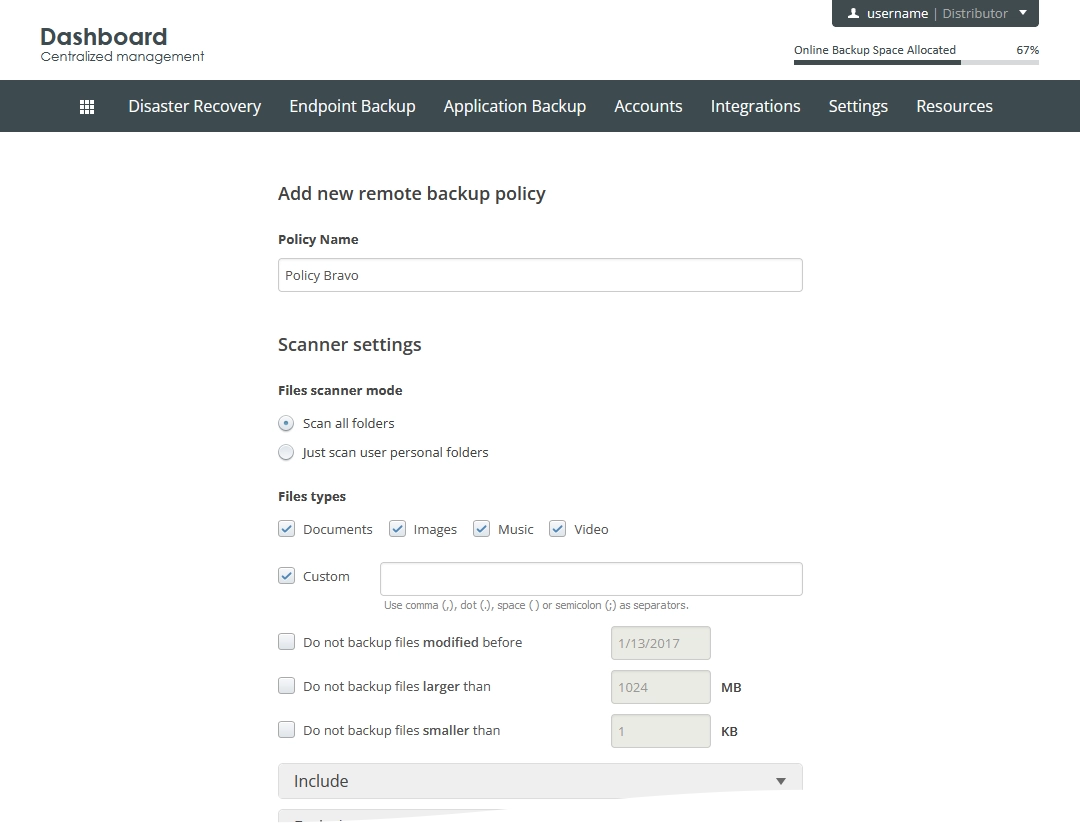
Click Apply to save changes.
The system saves the changes, and now you can view the changed backup policy information on the consolidated backup policies page.
