Media Inventory subtab
This functionality is deprecated and not available since Infrascale Backup & Disaster Recovery 8.12.0.
Use the Media Inventory subtab to view all archive media:
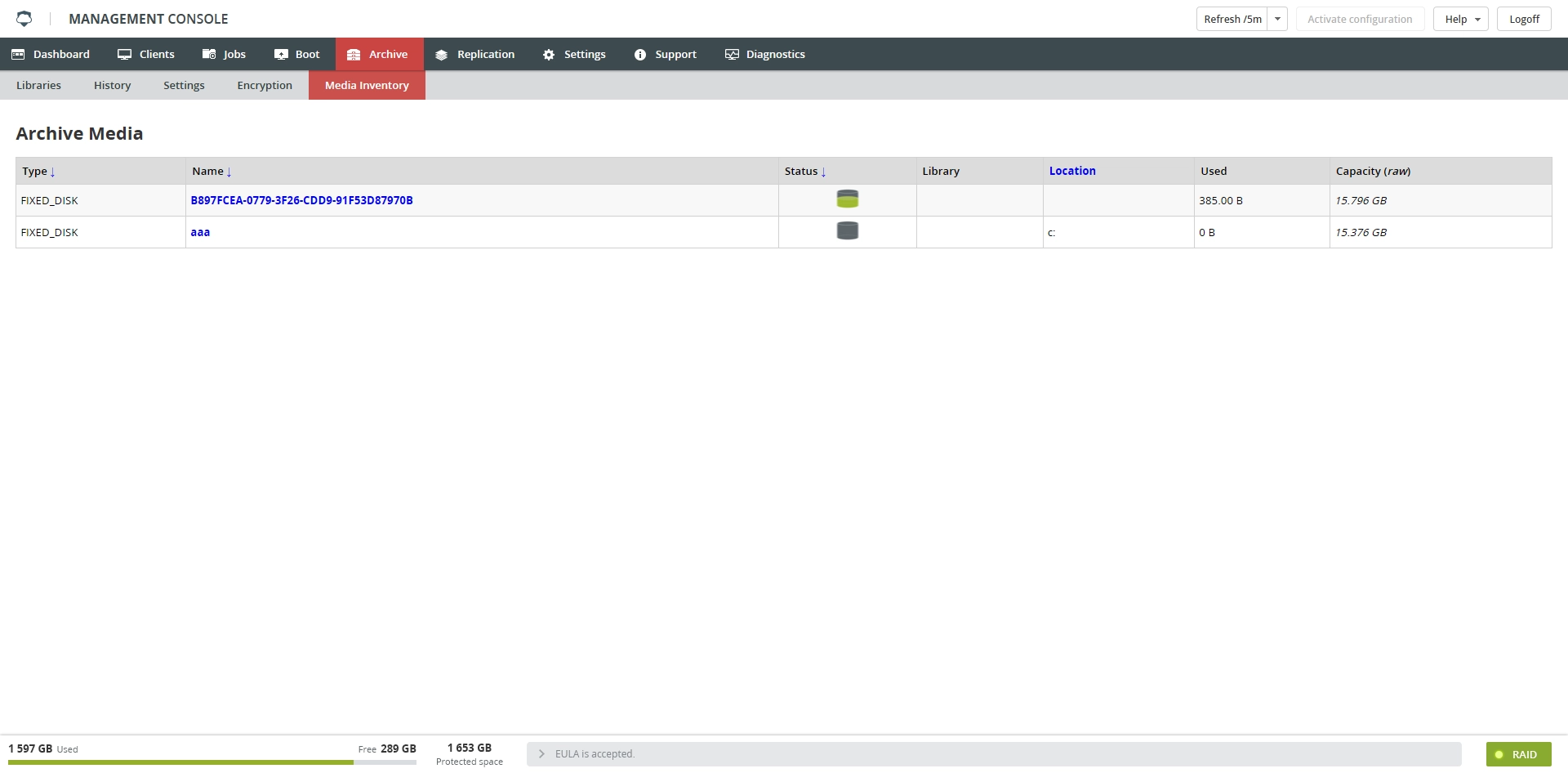
Information on the Media Inventory subtab is presented in the table format with the following columns:
| Column | Description |
|---|---|
| Type | Type of the drive: fixed disk or USB drive |
| Name | Name assigned to the drive |
| Status | Icon indicating if the drive is locked or can be appended |
| Library | Local or removable archive drive |
| Location | Optional label describing the location of the drive |
| Used | Disk space used by the archived data |
| Capacity (raw) | Total usable capacity of the archive drive |
