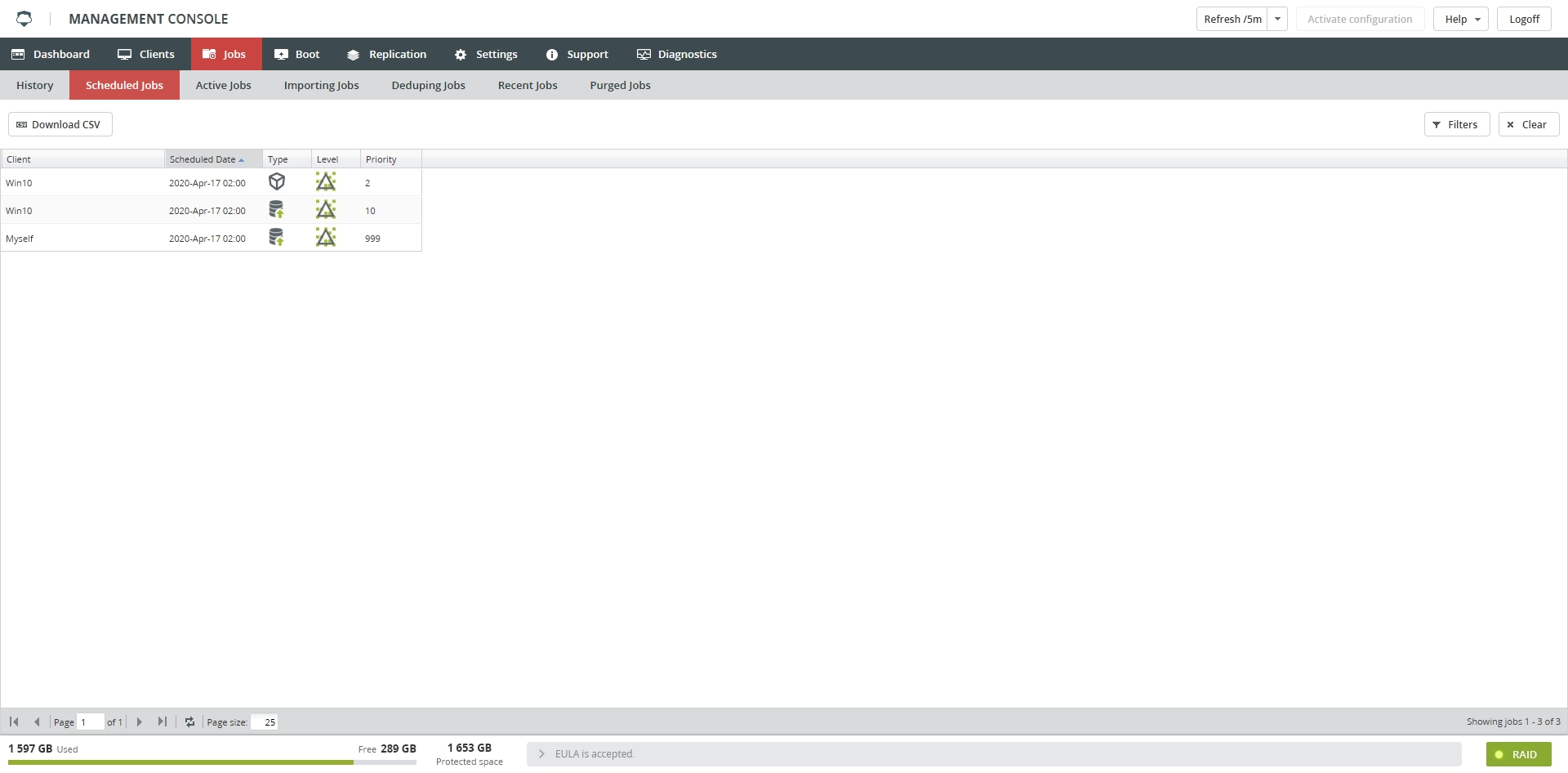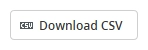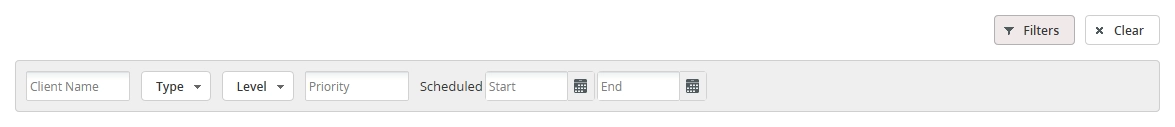Scheduled Jobs subtab
Overview
Backup & Disaster Recovery appliance uses a schedule to determine when a given client will be backed up. You can define as many schedules as you need. There are no restrictions on how many clients can use a specific schedule.
The Scheduled Jobs subtab lists all jobs scheduled to run within the next 24 hours.
Information
Information on the Scheduled Jobs subtab is presented in the table format with the following columns:
| Column | Value | Description |
|---|---|---|
| Client | Name of the client the job belongs to | |
| Scheduled Date | Date and time the job is scheduled to start | |
| Type | Type of the job | |
| Bare-metal backup | ||
| DR image backup | ||
| File and folder backup | ||
| Hyper-V VM backup | ||
| VMware VM backup | ||
| Restore | ||
| Level | Backup level of the job | |
| Full backup | ||
| Synthetic full backup | ||
| Differential backup | ||
| Incremental backup | ||
| Priority | Priority of the job |
Actions
All actions on the Scheduled Jobs subtab are available on the toolbar.
| Action | Description |
|---|---|
| Download CSV | Save data shown in the table locally in a CSV file |
Filtering
You can refine the list of jobs using filters.
To show all filters available on the Scheduled Jobs subtab, click Filters on the toolbar.