Active Directory
This functionality is deprecated and not available since Infrascale Backup & Disaster Recovery 8.12.0.
Overview
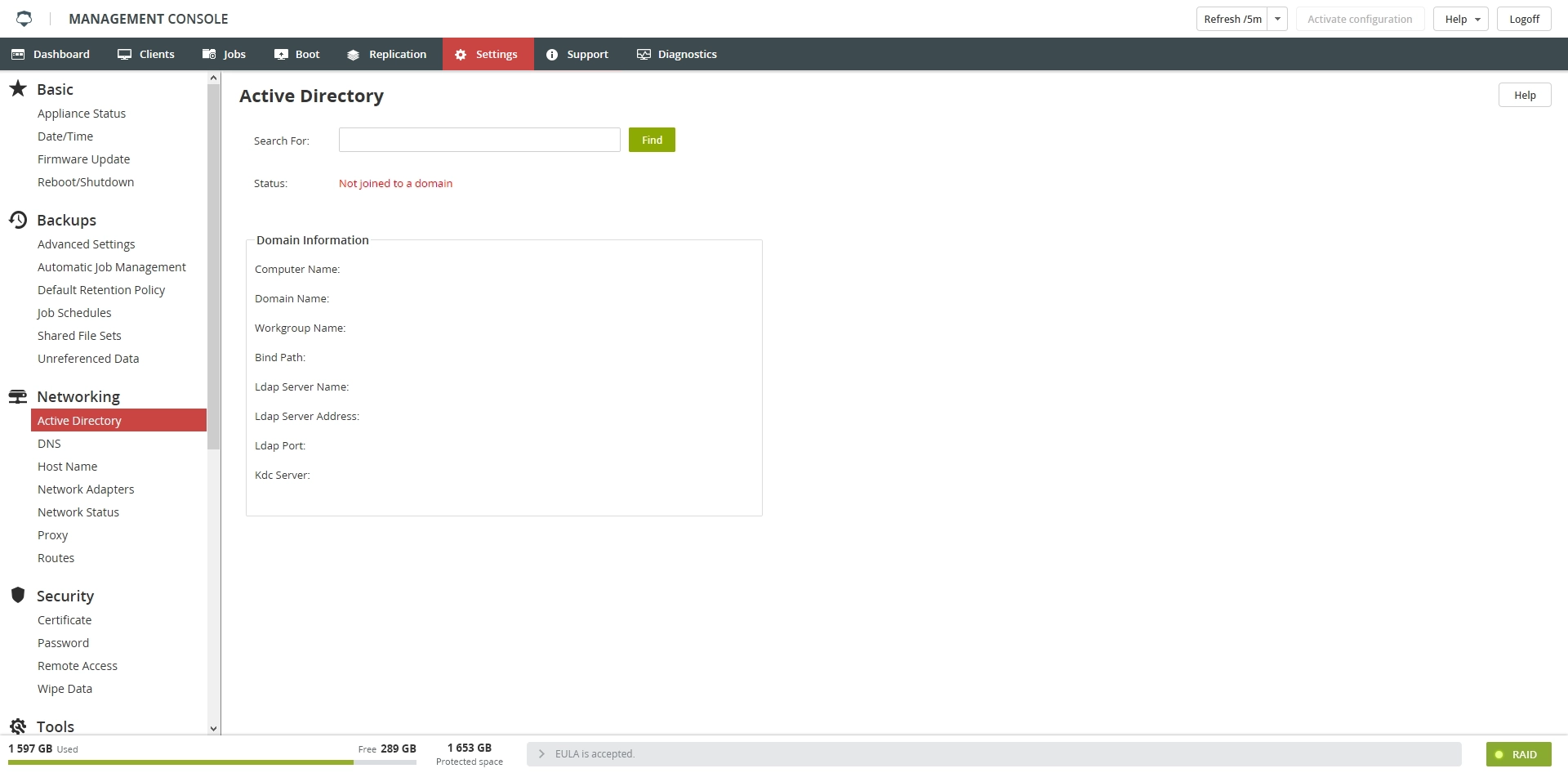
Joining appliance to domain
In the Search For box, enter the name of your domain controller, and then click Find.
If appliance finds the domain, the relevant information will show in the Domain Information group.
If the information is correct, click Join.
When prompted, enter your username and password, and then click OK.
Once connected to the Active Directory, you can view the list of computers in the domain.
