Open Online Backup and Recovery Manager, and sign in to your Infrascale Cloud Backup account.
Click View/Restore.
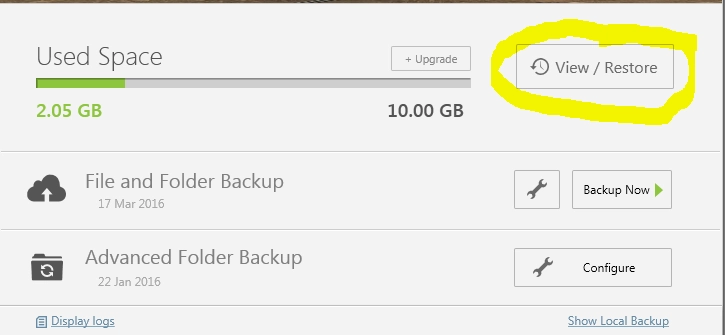
Find a folder or a file you want to recover, right-click it, and then click Recover.
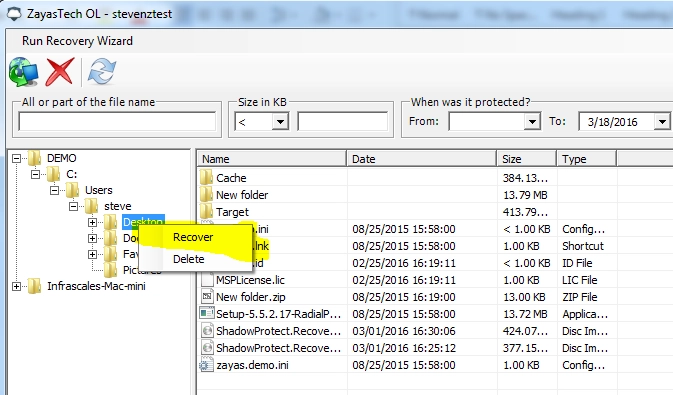
Click New Location, and select your external drive.
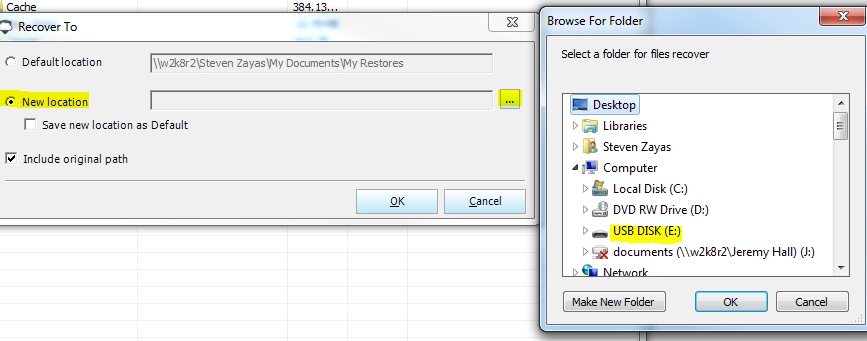
Click OK to start recovery.
