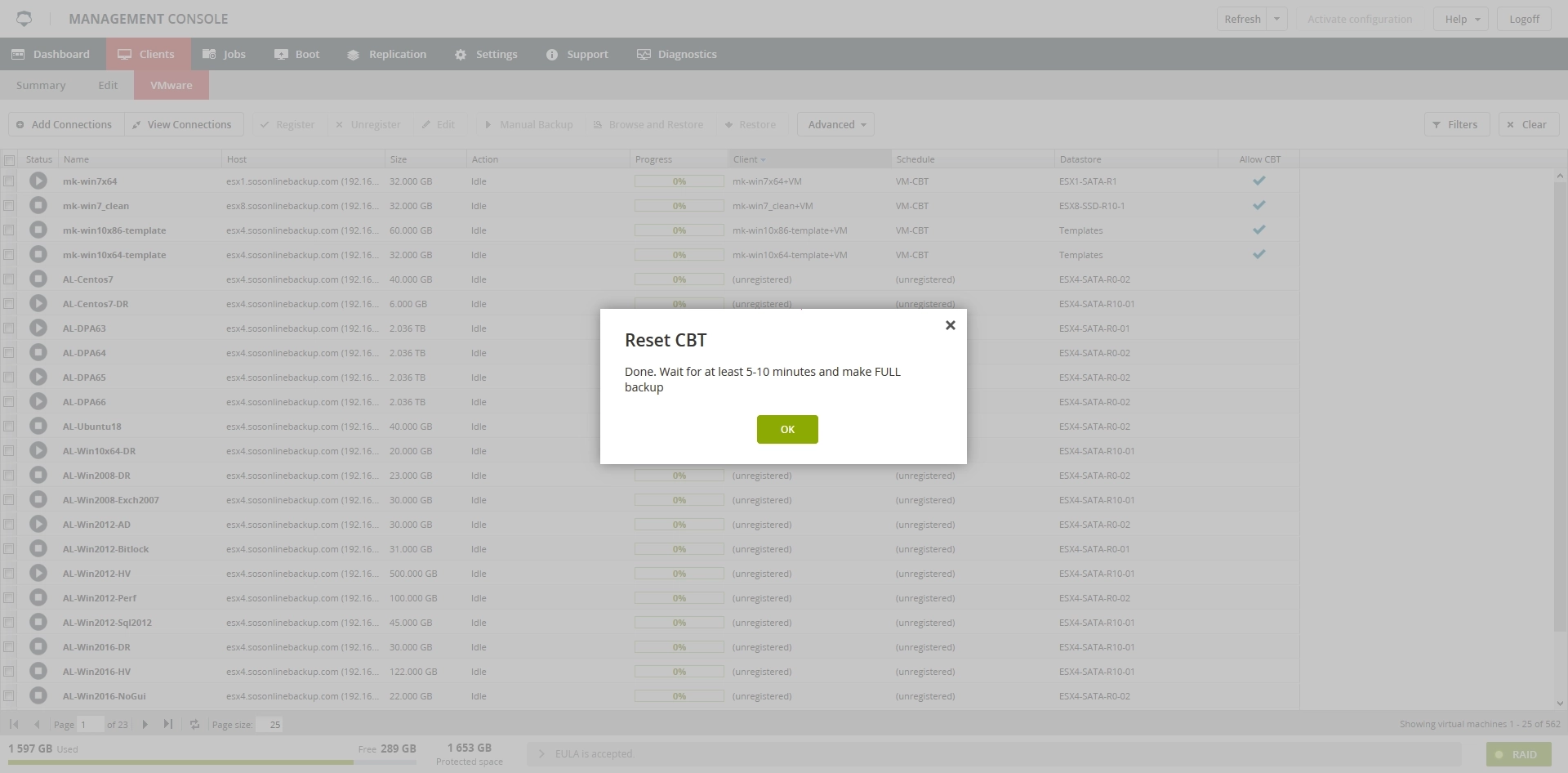Reset Changed Block Tracking for VMware virtual machines
To reset Changed Block Tracking (CBT) for a VMware virtual machine (VM):
In the Management Console of the Backup & Disaster Recovery appliance, go to Clients › VMware.
Select a VM you want to reset CBT for.
CBT can be reset only for those VMs that are registered, powered on, do not have snapshots, and have CBT allowed).
On the toolbar, click Advanced, and then click Reset CBT.
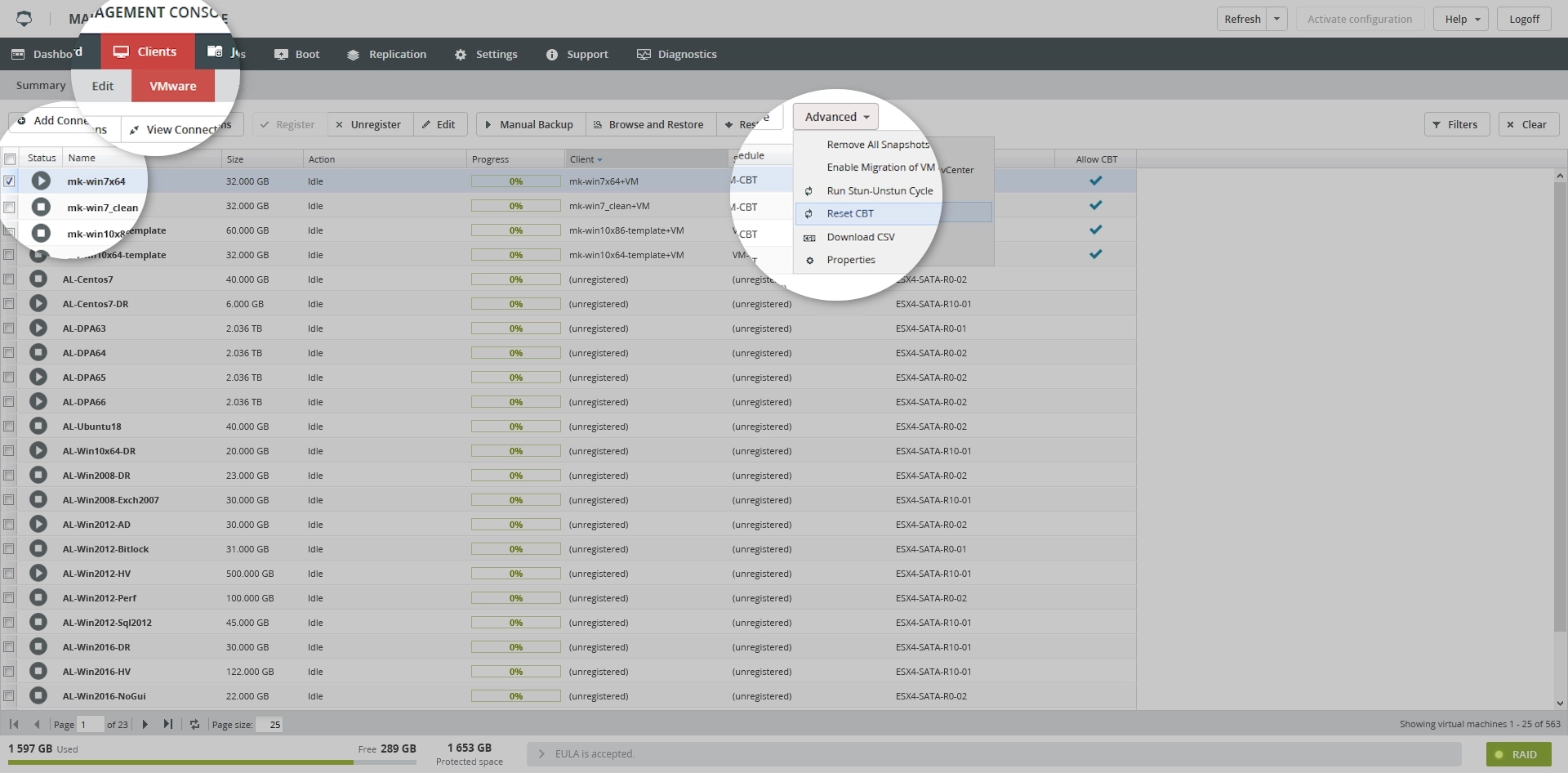
After the system finishes resetting CBT, it will show a dialog box with confirmation.