Reset Backup & Disaster Recovery appliance to the factory settings
To reset Backup & Disaster Recovery appliance to the default (factory) settings:
Restart the appliance.
Wait for the appliance to show the boot loader, and then press any key (except Enter and Return) to interrupt booting.
You have 3 seconds to interrupt before the appliance continues booting. Otherwise, you will have to restart the appliance again.
Select the option that starts with
OS [version] (VGA), and then press e to edit the commands executed before booting.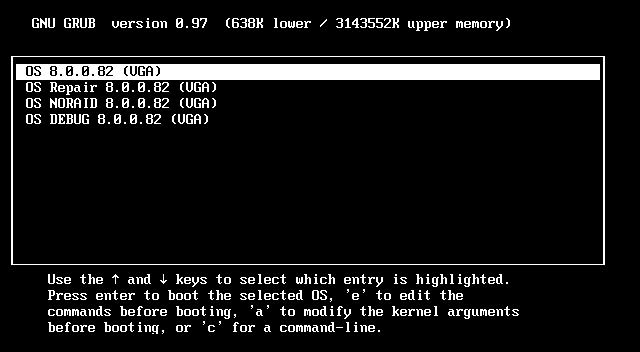
Select the line that starts with
kernel, and then press e.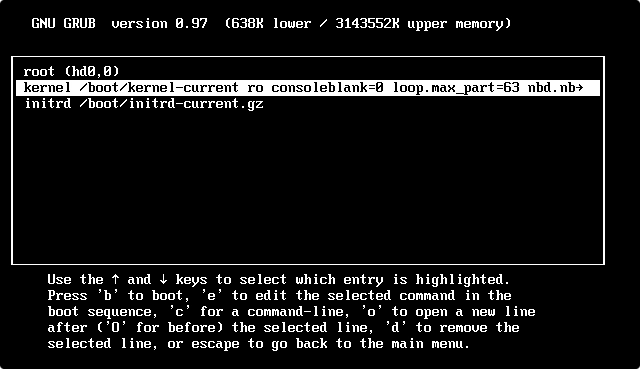
Enter
INITIALIZE, press Enter, and then press b to continue booting.After the appliance starts, restart it again.
