Update firmware of the Backup & Disaster Recovery appliance
In the Management Console of the Backup & Disaster Recovery appliance, go to the Settings tab.
In the Basic group on the left, click Firmware Update.
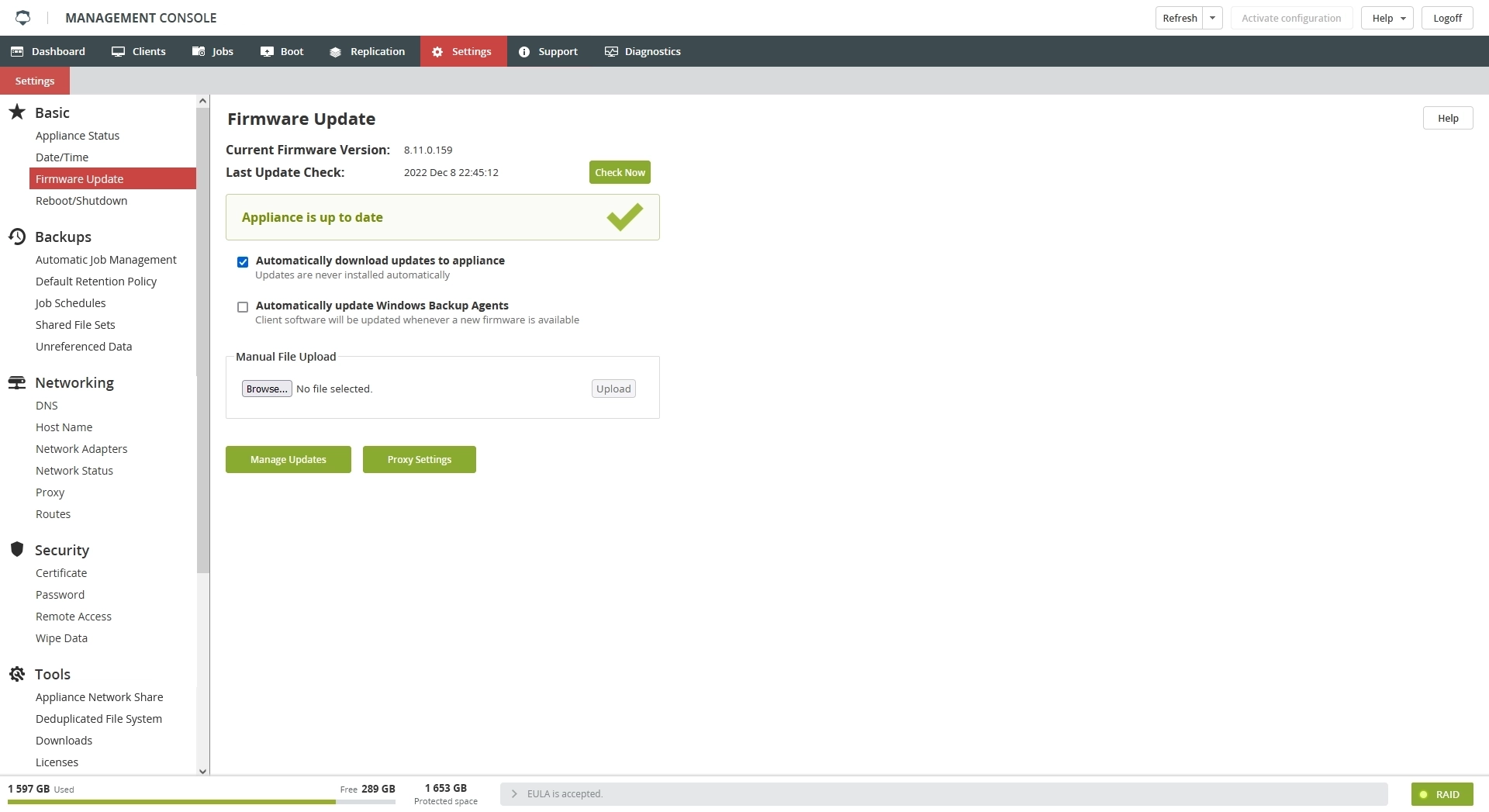
If you have Automatically download updates to appliance selected, click Install to prepare for the update.
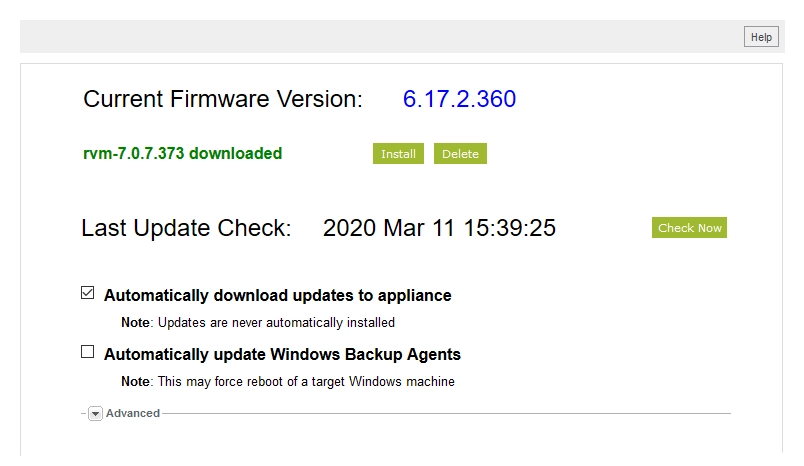
If you have Automatically download updates to appliance cleared, click Download to save the update file to the appliance.
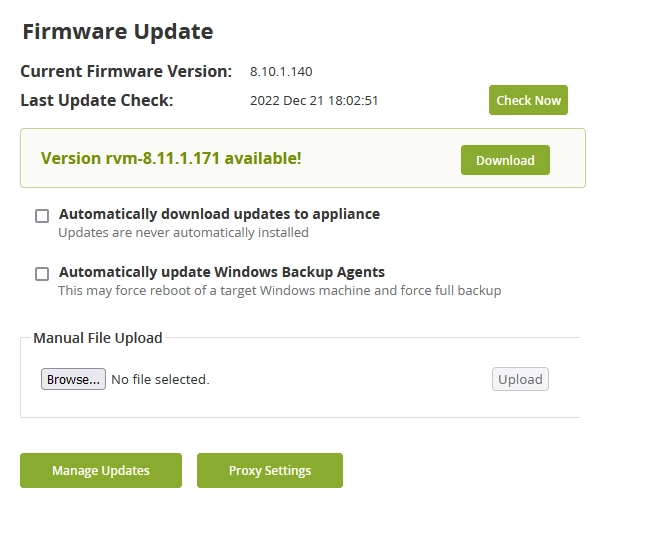
After the download is complete, click Install to prepare for the update.
After the appliance is ready to install the update, click Reboot.
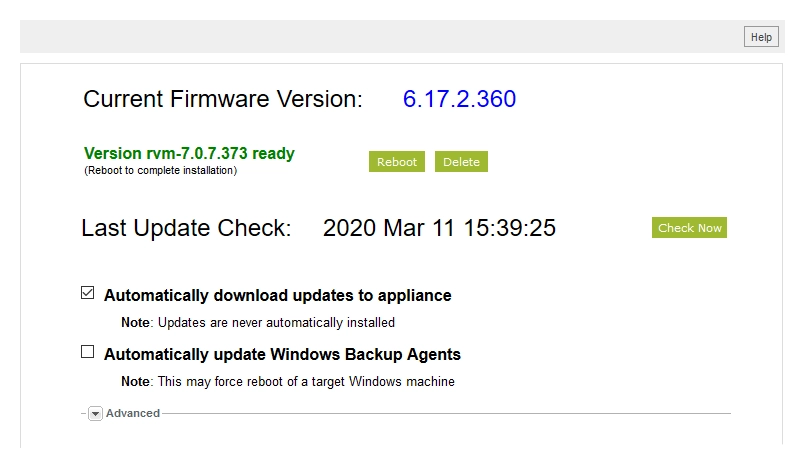
After you update the appliance firmware, we strongly recommend to update the backup agents on the clients associated with the appliance. See Install DR backup agent for details.
