Error. System.OutOfMemoryException
Error message
Exception of type 'System.OutOfMemoryException' 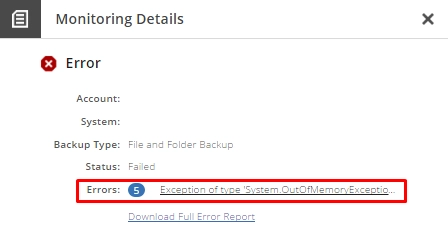
Error description
System.OutOfMemoryException error means that the OBRM SAgent service consumed all the allocated memory.
The following factors cause this error:
too large backup set
limitation of memory usage on the 32-bit operating systems
Steps to resolve
Check the amount of the used memory on the affected device as follows:
Press Win+R to open the Run dialog.
Enter
resmonin the Open box, and then press Enter.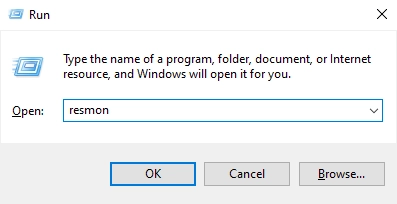
In Resource Monitor, go to the Memory tab, and find the
SAgent.Service.exeprocess.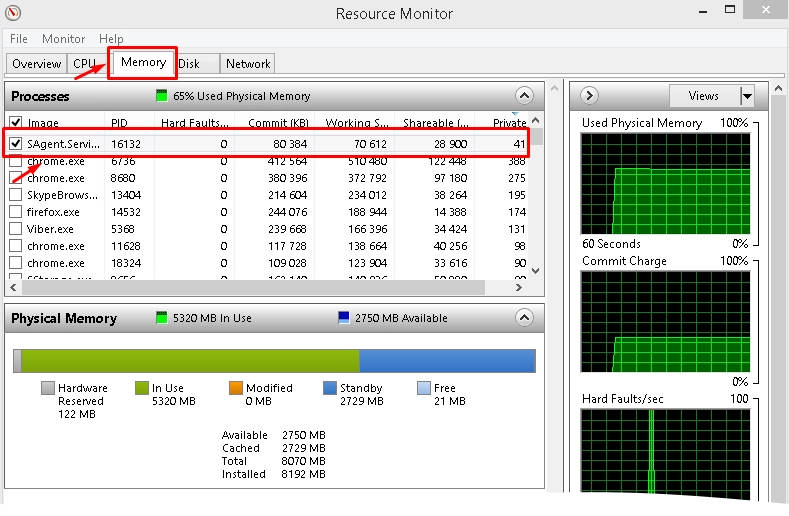
Note the amount of memory used by the process.
Update OBRM to the latest version, and then contact Infrascale Support.
