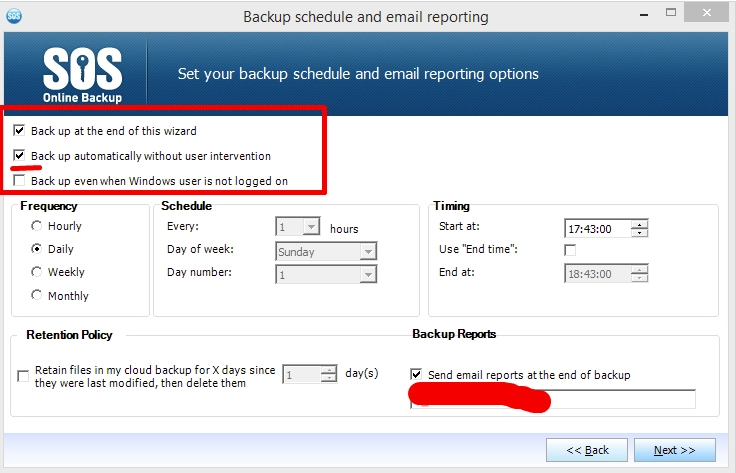Error. Cannot create a file when that file already exists
Error message
Cannot create a file when that file already exists. (Exception from HRESULT: 0x800700B7) 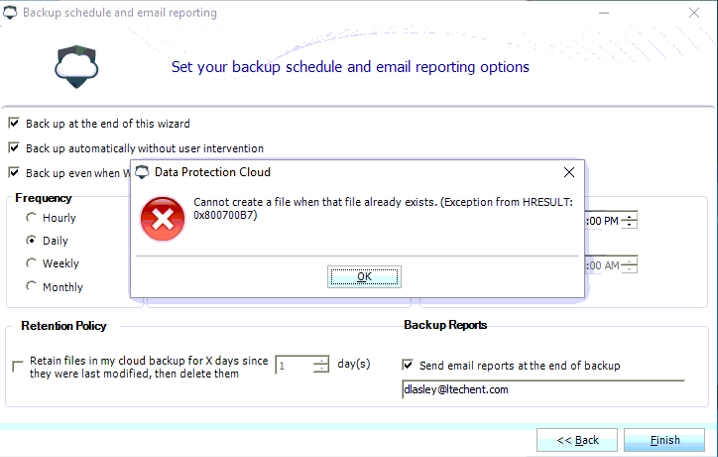
Error description
This may be caused by Windows Task Scheduler task for the current backup account username.
The task has been incorrectly cached in the operating system. Because of this, it may or may not exist in the Task Scheduler tasks. In this case, you would be unable to complete the backup wizard.
Steps to resolve
To fix the issue for the affected username, you need to clean the Task Scheduler cache and fix the transaction log via the following steps:
Check the OBRM task if that task is for problematic backup account via Taskschd.msc. Remove it if exist.
Firstly, export and after that remove the following key using Registry Editor:
%HKEY_LOCAL_MACHINESOFTWAREMicrosoftWindowsNTCurrentVersionScheduleTaskCacheTreeOnline Backup and Recovery Manager%Open Command Prompt, and enter the following command:
fsutil resource setautoreset true c:(See details.)
Restart the computer.
Create the backup set again using the problematic user credentials and check the result.
If the issue persists:
First time, complete the Backup Wizard without the Back up automatically without user intervention option.
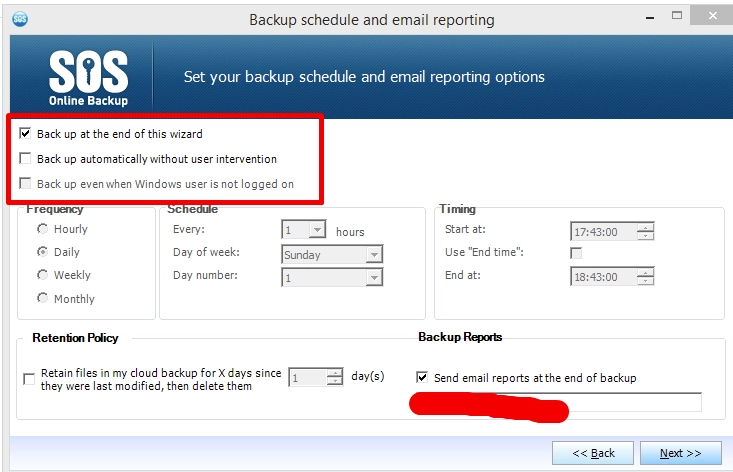
Second time, complete the Backup Wizard with Back up automatically without user intervention option.