Error. Multiple connections to a server or shared resource by the same user, using more than one username, are not allowed
Error message
Multiple connections to a server or shared resource by the same user, using more than one username, are not allowed.
Disconnect all previous connections to the server or shared resource and try again Error description
This issue is caused by a confusion/collision in network mapping by Windows. (See details.)
Steps to resolve
Use IP address instead of UNC path when adding a network location to backup.
To obtain the IP address of a network location:
Run Command Prompt as administrator, and ping a network folder or a network device.
ping Server-SQLUse the retrieved IP address when adding a network location in OBRM.
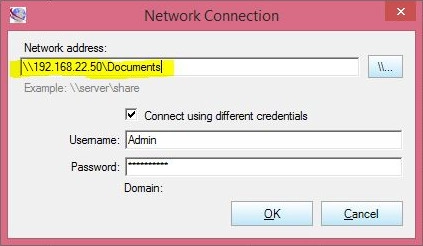
Remove the mapped connections in Windows Explorer. Add connection to the backup configuration. Re-map to the local machine via Windows Explorer.
