Error. Microsoft SQL Server backup fails due to database permission issues
Error message
Backup failed for Server 'SQL_SERVER_INSTANCE_NAME'. Details: System.Data.SqlClient.SqlError: The server principal "NT AUTHORITYSYSTEM" is not able to access the database "DATABASE_NAME" under the current security context. Error description
The error may occur when backing up a Microsoft SQL Server database using OBRM.
Steps to resolve
Open Microsoft SQL Server Management Studio.
Connect to the SQL Server instance
SQL_SERVER_INSTANCE_NAME, where backed up databases run;In Object Explorer, go to Security › Logins.
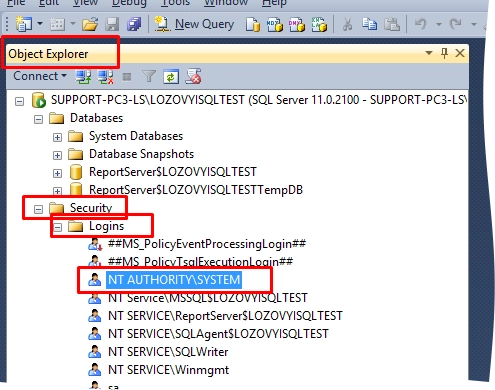
Find
NT AUTHORITYSYSTEM, right-click it, and click Properties.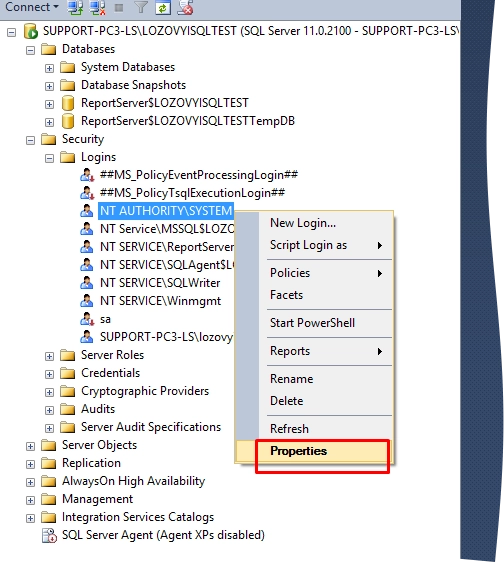
Go to User Mapping, select the required user database, select
db_backupoperator, and then click OK.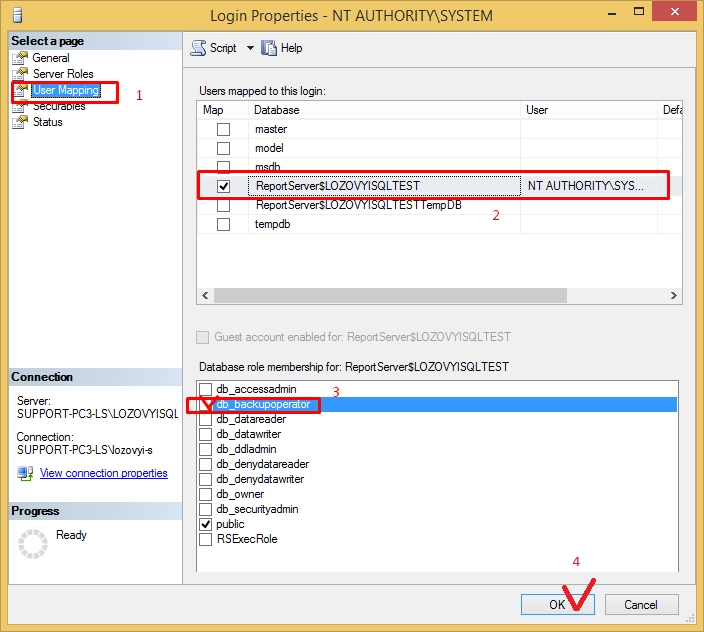
If several databases within the instance should be backed up, find them on the User Mapping page, select and add
db_backupoperatorrole as at the previous step.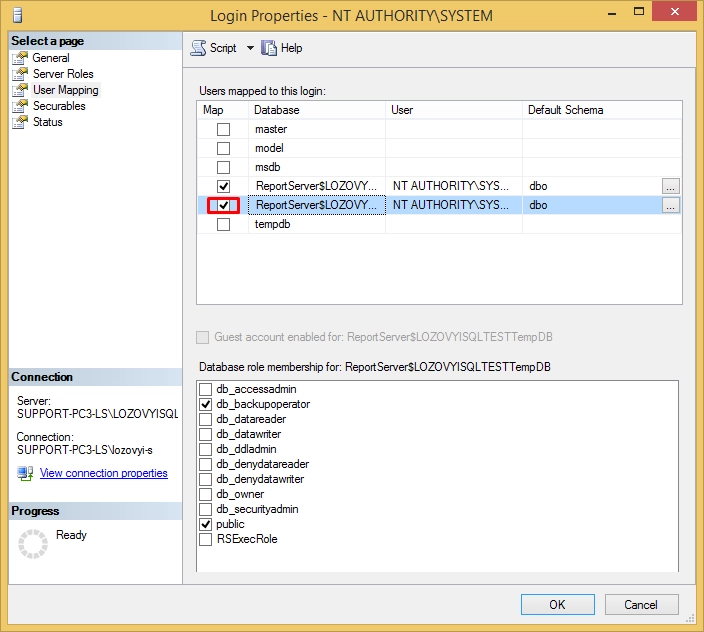
Restart the backup session, and check if it runs without problems for all selected databases.
