Error. Online Backup and Recovery Manager does not show Microsoft SQL Server backup option
Check if the SQL Server VSS Writer is presented among other SQL services in Services (
services.msc):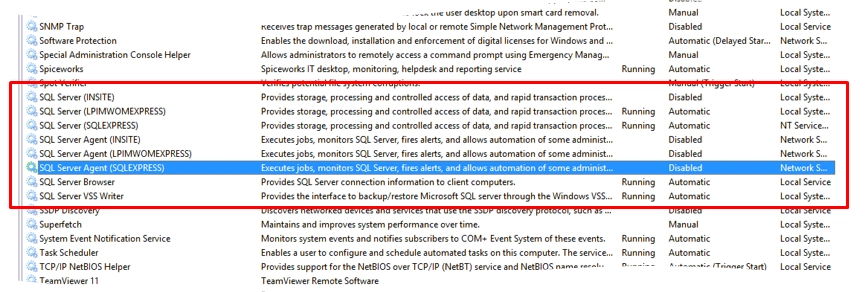
If the SQL Server VSS Writer is not appearing, check following:
Shared Management Objects and Microsoft System CLR Types are installed.
If the above components are installed, try to repair SQL Server installation.
If SQL Server VSS Writer exists, but SQL backup option is not appearing in OBRM, check the state of the VSS writers:
Open the Command Prompt as administrator, and enter the following command:
VSSadmin list writers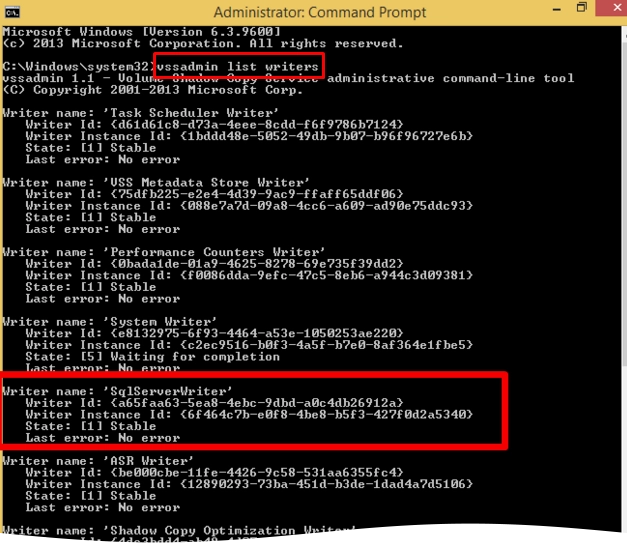
If the SQL Server VSS writer is present, note the output, and then provide it in the support ticket.
If the SQL Server VSS writer is not present on the list, check following:
Change the SQL server VSS Writer service to log in as administrator (domain administrator if the machine is under a domain).
Restart the “SQL Server VSS Writer” service.
Check if another backup software is installed, for example, Symantec Backup Exec 2010 (they may hide, “lock” or rename standard SqlServerWriter).
Submit OBRM logs (Menu › Display logs).
