What to check if Online Backup and Recovery Manager does not send status events for bare-metal backup jobs?
Summary
This problem may be caused either by Online Backup and Recovery Manager (OBRM) backup service or WMI (Windows Management Instrumentation) problems. Also, the problem may be caused by the precedence of starting these services. WMI service should always start before OBRM backup service.
What to check
Check if service “Offsite Online Backup Service” (
sagentservice) runs under the proper user credentials.These should be either Local System credentials or credentials of a local administrator.
press Win+R, enter
services.msc, and then click OK.locate “Offsite Online Backup service” and click Properties (or check column “Log On As”)
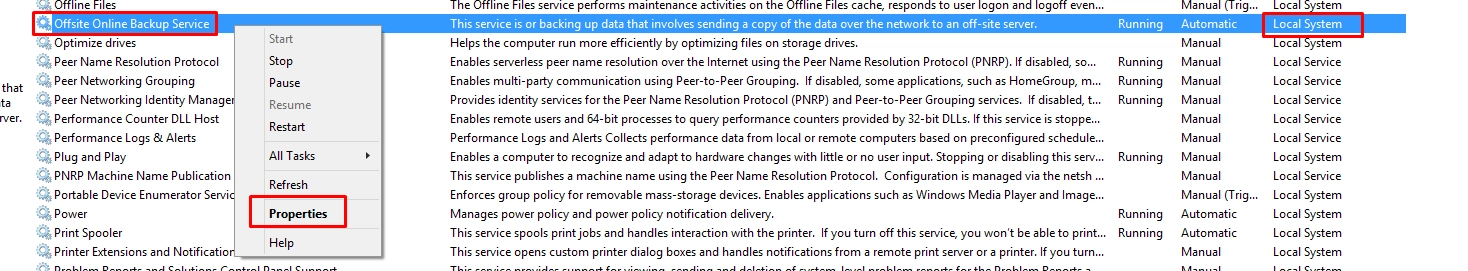
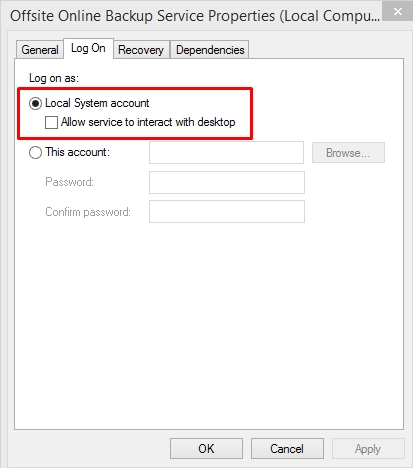
Check if service “Windows Management Instrumentation” is running (in Services window opened at step 1):
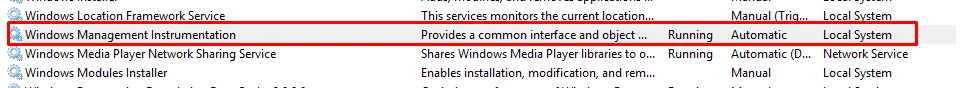
If the service is not running, start it.
Run the attached tool “ManagementEventWatcherTester” as Administrator to check if the WMI service works without issues.
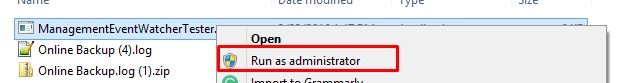
It will display a command line window with text “Started…”
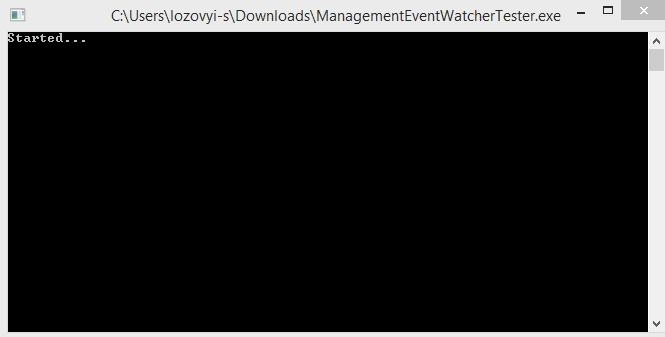
open Notepad, and the text “processStartEvent_EventArrived” should appear:
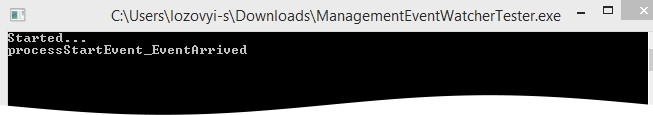
close Notepad and the application will show
processStopEvent_EventArrived.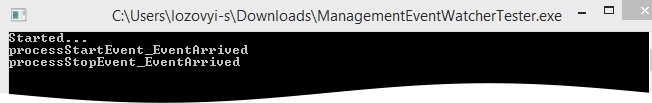
If the application does not show the above messages, there may be problems with WMI service on the machine.
If everything works as described above, the problem may be caused by the precedence of starting these services. WMI service should always start before Offsite Online Backup Service.
To change precedence (set dependency) of the starting services:
Open the Command Prompt as administrator.
Enter
sc config 'sagentservice' depend=winmgmt, and then press Enter.The following message should appear:
sc ChangeServiceConfig SUCCESS.More information is provided here.
Restart the computer, and then check OBRM logs (
SAgent.Service.log) ifSAgentServicedoes not return any errors.
