Error. Storage added but is unavailable
Error message
Message logs in the Management Console of the Backup & Disaster Recovery appliance show the following DR image backup error:
java.util.concurrent.ExecutionException: redstone.xmlrpc.XmlRpcFault: Storage added but is unavailable.
MountTask for storage \203.0.113.17aqhe3ri8v107ibf3yA7FVF53R-3BHG-D4RH-P3HX-BK5J8GTZZO9B is not initialized.
Storage creating fail. Message = The network name cannot be found
The network name cannot be found Steps to resolve
In the appliance Management Console, go to Clients › Edit.
Select the client with issues.
In the General group, change the operating system to any other than Windows.
Click Apply to save changes, and then click Activate configuration so the changes take effect.
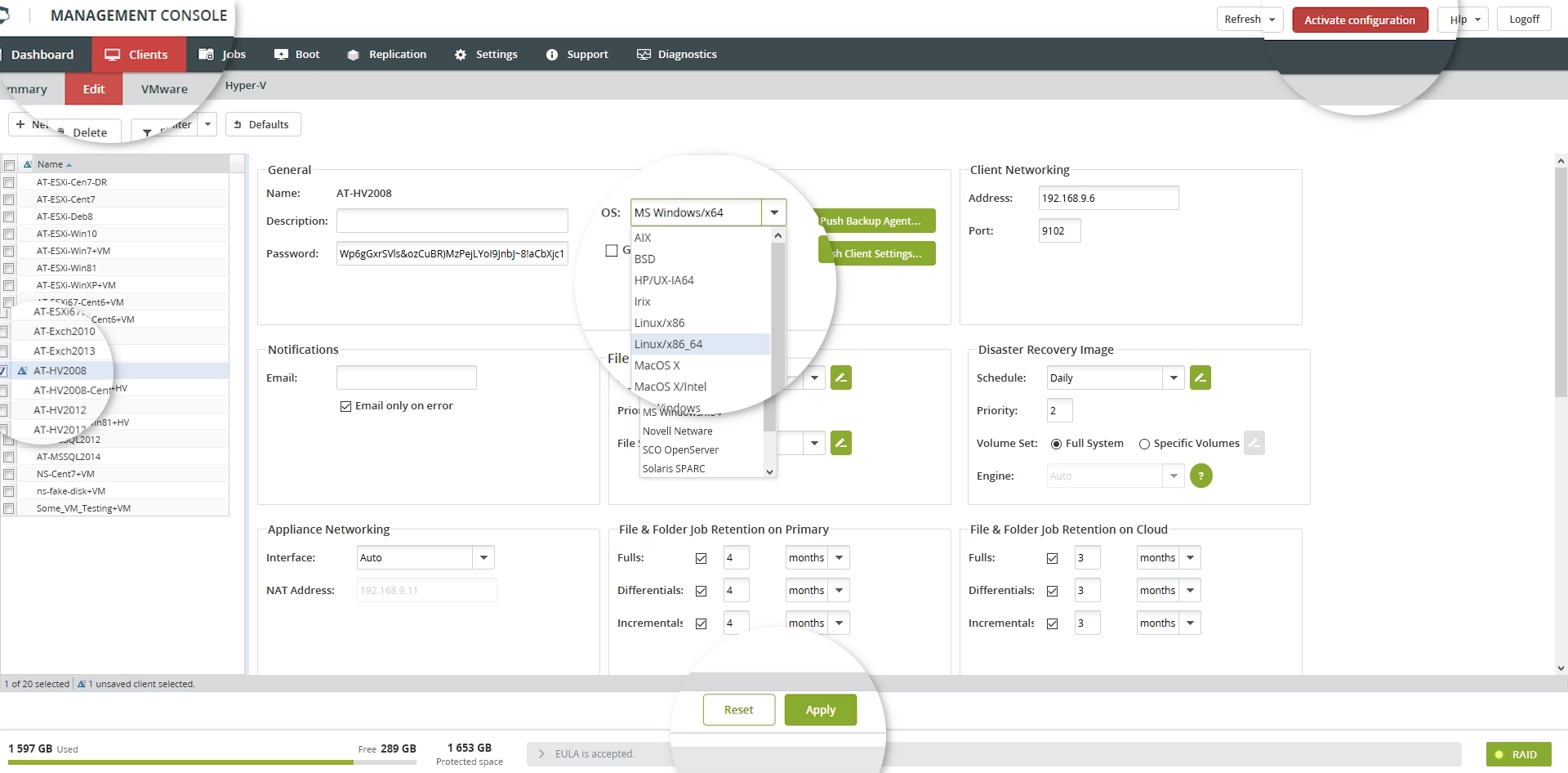
Change the operating system back again.
Click Apply to save changed, and then click Activate configuration so the changes take effect.
Go to Clients › Summary.
Select the client, and then click Manual Backup on the toolbar.
If the steps above did not help, contact Infrascale Support.
