Warning. Duplicate VMware connections have been eliminated
Warning message
Duplicate VMware connections have been eliminated. Review your connections. 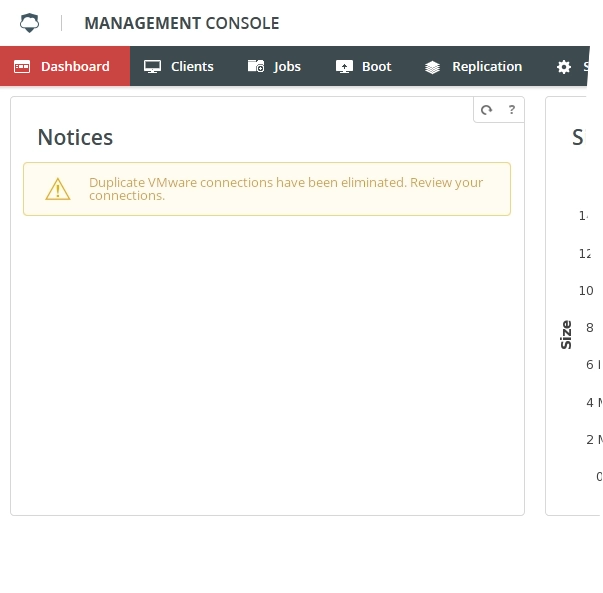
Example warning message in the Management Console
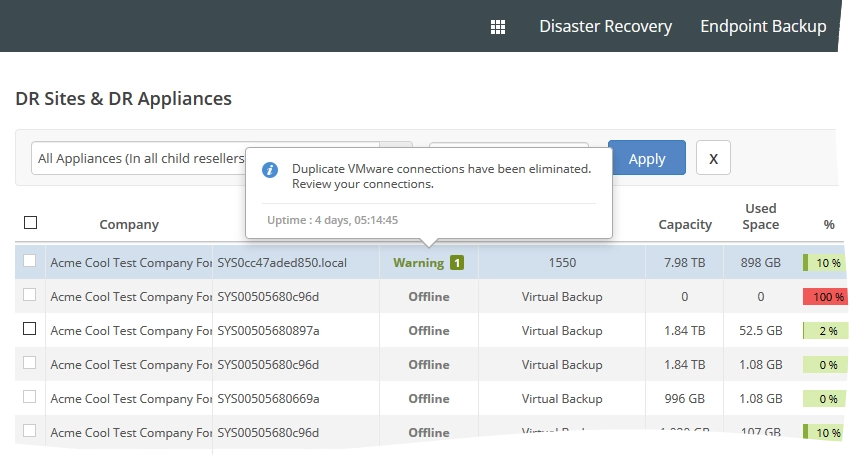
Example warning message in the Dashboard
Warning description
The VMware host sends a command to the Backup & Disaster Recovery appliance, and appliance interprets the command as a duplicate connection from the same VMware host.
To prevent any complications for the backup sets, their schedules and data consistency, appliance automatically removes all artifacts related to the connection, and shows the respective message.
Steps to resolve
In the appliance Management Console, go to Clients › VMware.
Check for the duplicate connections from the same VMware host.
Check for the duplicate virtual machines and the respective clients.
On the Dashboard tab, click the warning in the Notices widget.
The system will immediately clear the warning from appliance, and also from the Infrascale Dashboard in five minutes.
