Wrong mailbox names in backups of Microsoft Exchange Server 2010 or 2013
This is normal behavior. Microsoft implemented the LegacyDN technology in Exchange, which is essentially the X500 address of the mailbox. Originally it was the backwards compatibility fix when Exchange first started integrating with AD, but for some reason, it is still required for internal mail routing to work properly even in Exchange 2013. LegacyDN adds three additional symbols to the name of the user mailboxes and puts it just after the end of the original name. Backup & Disaster Recovery appliances use the names provided by LegacyDN without modifying them, thus they may look like incorrectly displayed, while it is not so. Please refer to the screenshot below:
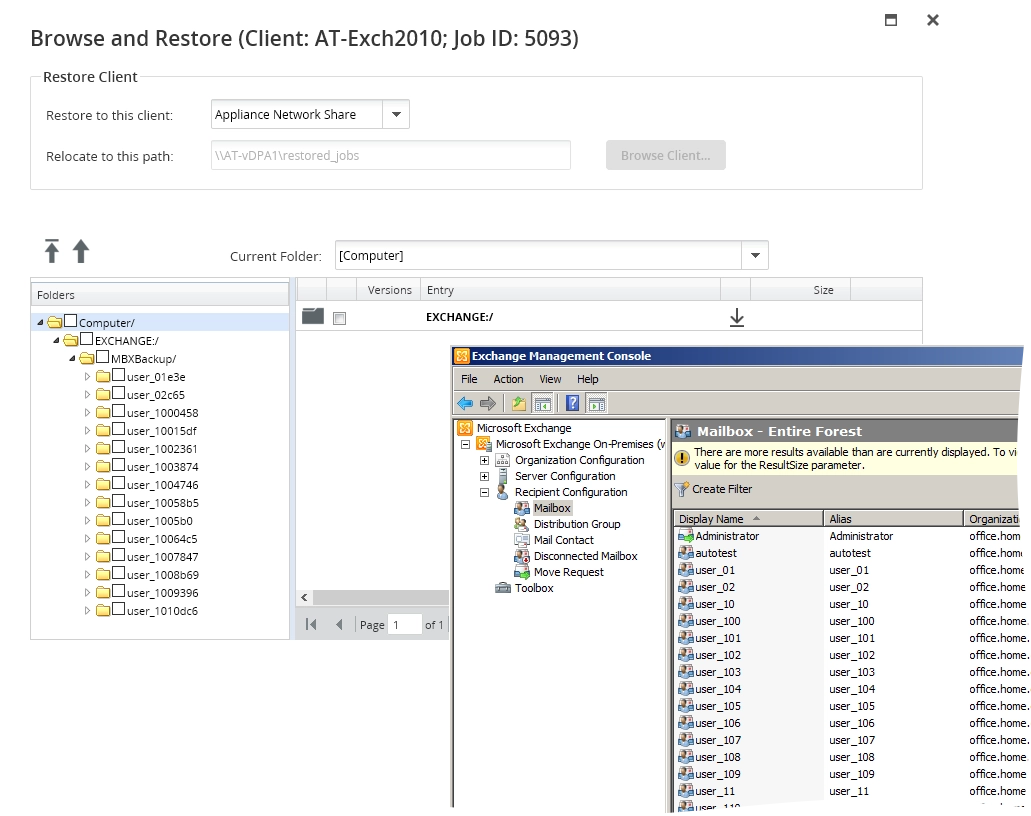
To learn more about LegacyDN, see Microsoft Docs.
We succeeded in creating the specific workarounds for 2003 and 2007 editions of Exchange, but 2010 and 2013 are much more complex to workaround, thus the improvement has not been implemented yet. The “wrong” naming affects nothing, thus should be considered as the minor issue by the user. Nevertheless, we will work to improve this part of functionality to enhance user experience.
