Manage admin account for Google Workspace in Cloud Application Backup
You can change the admin account used to activate the backup task for Google Workspace. For this:
-
Sign in to your Google Workspace admin account.
-
In the ICAB Management Portal, click Homepage in the sidebar menu.
The list of backup tasks opens.
-
Click the Google Workspace backup task.
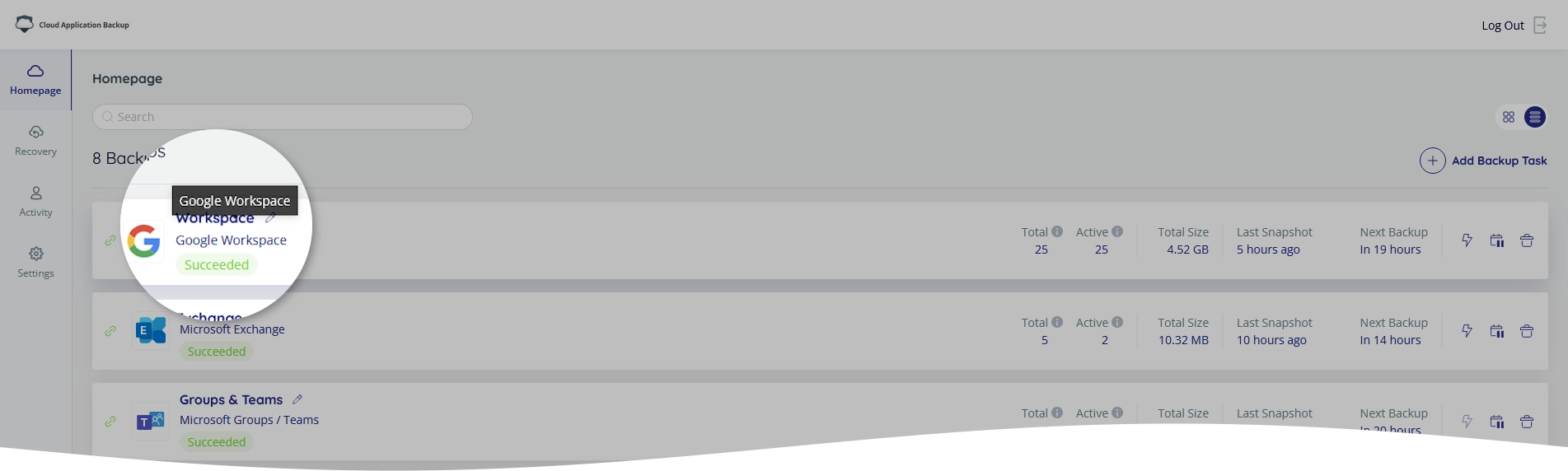
The backup task page opens.
-
Click the connection status icon (
 or
or  ).
).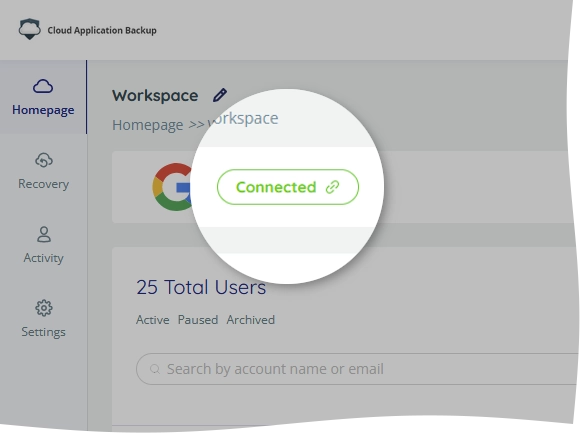
The authentication dialog opens.
-
In the authentication dialog, click Integrate With Google, and complete the authorization process.
Once you complete authorization, you will be redirected to the backup task page again.
