Turn email templates on or off in the Dashboard
You can turn templates used for email reporting and messaging on or off in the Infrascale Dashboard. For this:
Sign in to your account in the Dashboard.
Go to Settings › Email Templates.
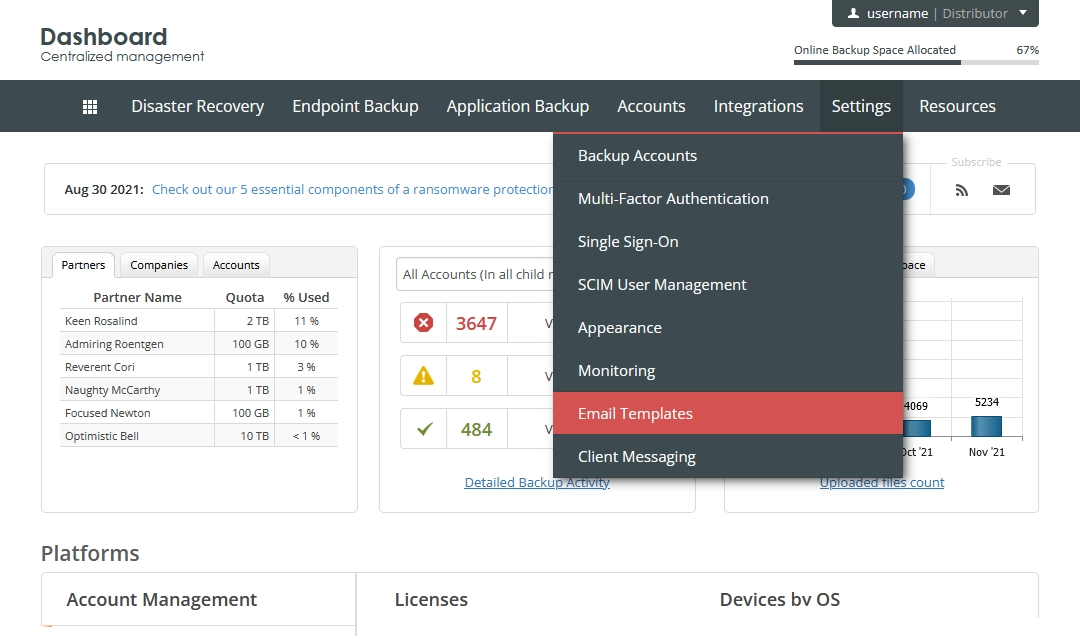
The consolidated email templates page opens.
To turn an email template off:
Find an active email template.
Click Actions (
) in the last column against the email template record, and then click Disable.
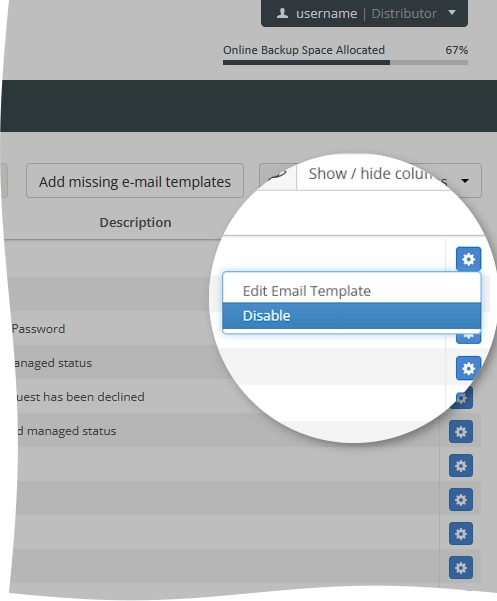
The system deactivates the email template, and thus all email notifications associated with the template will not be sent.
To turn an email template on:
Find an inactive email template.
Click Actions (
) in the last column against the email template record, and then click Enable.
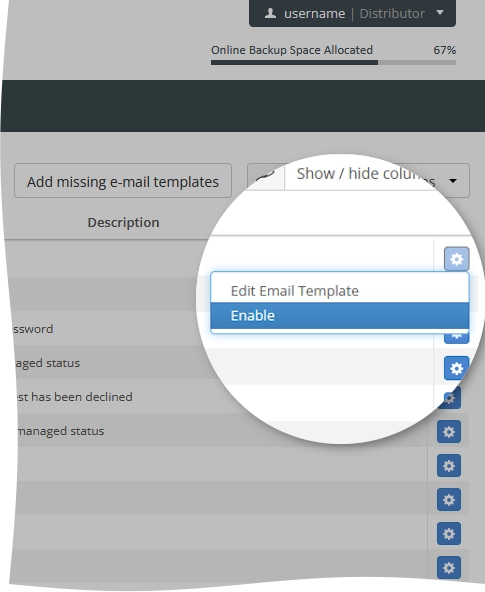
The system activates the email template, and thus all email notifications associated with the template will be sent again.
