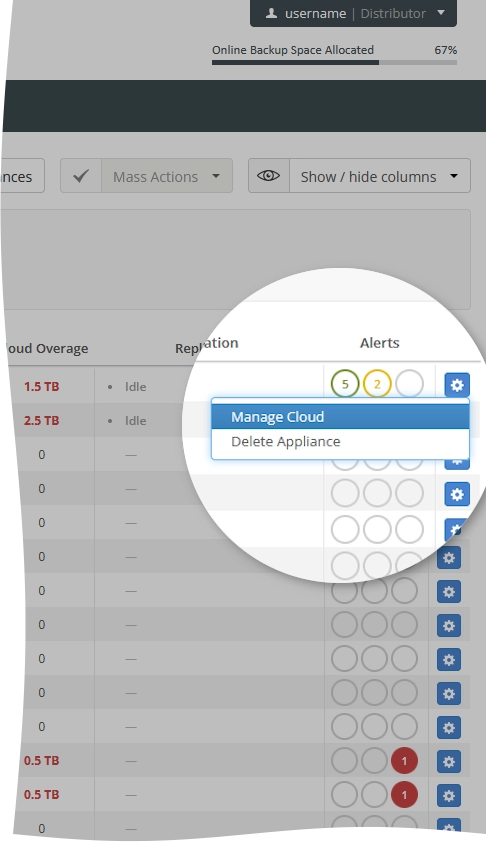Access a Backup & Disaster Recovery appliance from the Dashboard
To access the Management Console of a Backup & Disaster Recovery appliance from the Dashboard:
Sign in to your account in the Dashboard.
Go to Disaster Recovery › Site Summary.
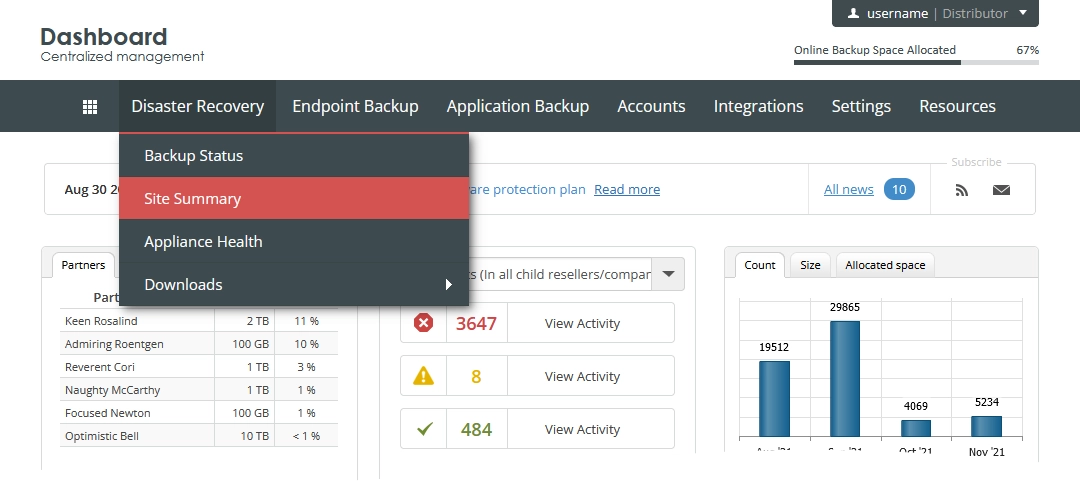
The consolidated appliances page opens.
Find the appliance you want to access, and then click Actions (
) in the last column against the appliance record.
In the drop-down list of actions:
Click Manage Primary to go to the Management Console of the primary appliance.
To access the primary appliance, make sure it is registered in the Dashboard, is online, and has the remote access enabled.
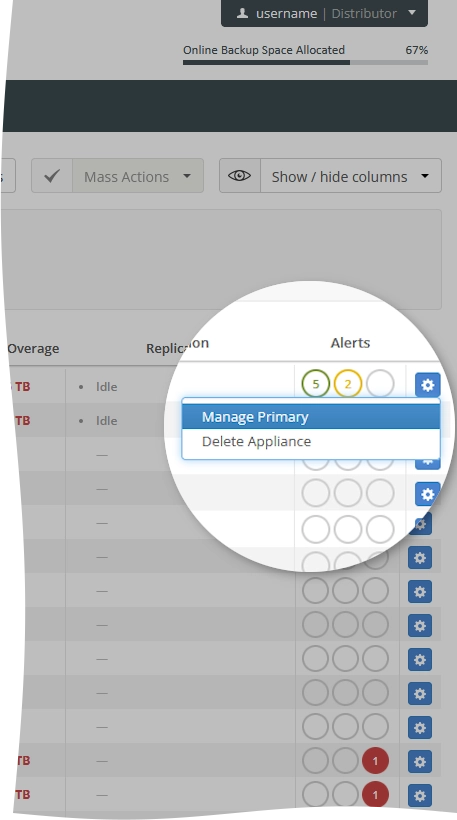
Click Manage Cloud to go to the Management Console of the secondary appliance.