Install Disaster Recovery backup agent on Microsoft Hyper-V host
Prerequisites
DR backup agent supports the following Windows versions:
Windows 7 SP1 or later
Windows Server 2008 R2 SP1 or later
For proper operation of the DR backup agent, make sure to install the following software on the client:
Microsoft .NET Framework 4.6.2 or later
Microsoft Visual C++ for Visual Studio 2015, 2017 and 2019
Starting from IBDR 8.7, to establish connection between the protected client and the appliance, you must enable NTLMv2 authentication on the client.
On the clients running Windows 7 SP1 or Windows Server 2008 R2 SP1, the following Windows updates must be installed:
KB2999226
KB3033929
KB3035131
On the clients running Windows 8 or Windows Server 2012 R2, or later, the following Windows updates must be installed:
KB2919355
KB2919442
KB2999226
Regular installation
On the Windows client you want to back up:
Download the backup agent installer from the appliance Management Console (Settings › Tools › Downloads).
Run the downloaded installer, and follow the on-screen instructions.
After the backup agent is installed, it gets into the Waiting for pairing state, and waits 24 hours to receive the settings (password and port) from the appliance to establish connection.
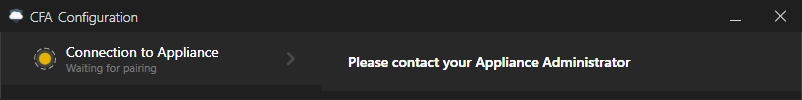
Silent installation
Backup agent installer supports the silent mode, that is when the installation runs in the background and does not require user interaction.
To install the backup agent on a client silently:
Open Command Prompt.
Enter
path-to-installer -quiet, wherepath-to-installeris the path to the backup agent installer.For example:
C:UsersDefaultDownloadsbackup-client-8.5.0.104.Win32.x64.exe -quiet
