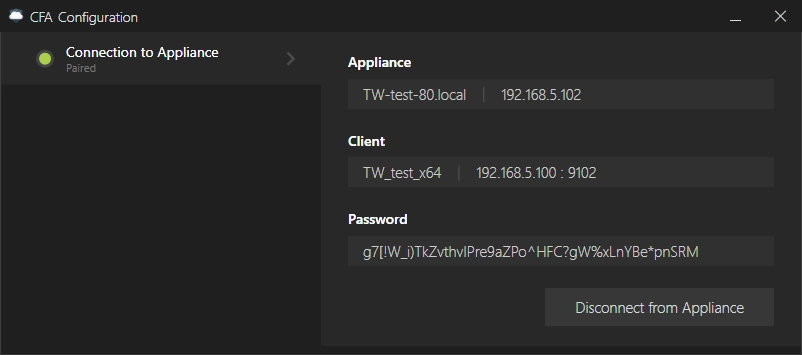Pair Microsoft Hyper-V host with Backup & Disaster Recovery appliance
After you install DR backup agent on the Hyper-V host, it gets into the Waiting for pairing state, and waits 24 hours to receive the settings (password and port) from Backup & Disaster Recovery appliance to establish connection.
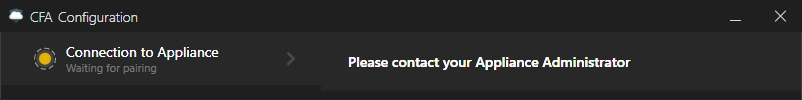
To establish connection between the DR backup agent on the Hyper-V host and appliance:
In the appliance Management Console, go to Clients › Edit.
Find and select the client created for the Hyper-V host.
In the General group, click Push Client Settings.
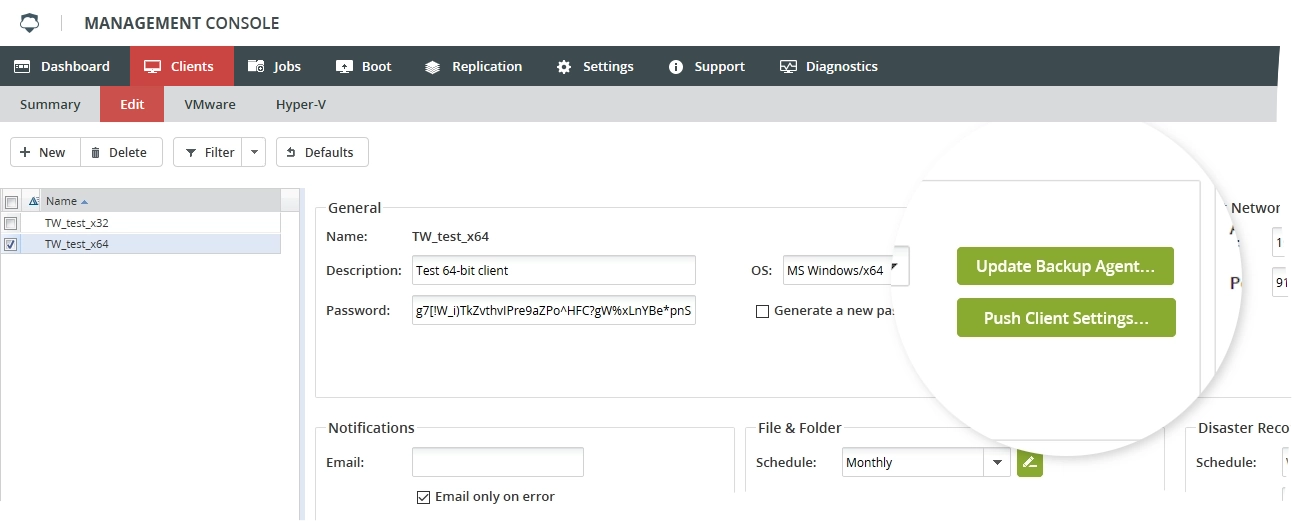
The backup agent will receive the settings from appliance and get into the Paired state.