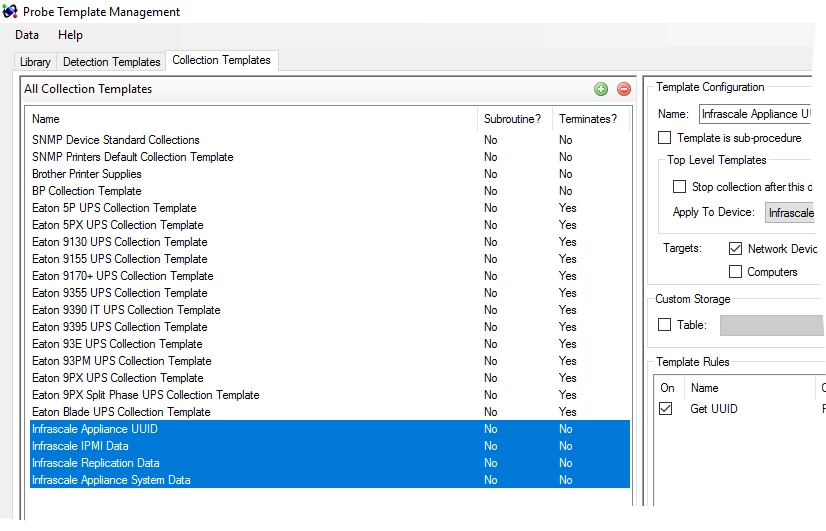Asset monitoring within ConnectWise Automate integration
Asset monitoring implies automatic discovery of the Backup & Disaster Recovery appliances, monitoring of their system, connection, and replication data.
After you install the Infrascale plug-in, it scans the network via SNMP for the available appliances, and then queries them for the relevant data.
To view and manage the available appliances in ConnectWise Automate:
On the ConnectWise Automate Server, open Automate Control Center.
Go to Automation › Templates › Probe Templates.
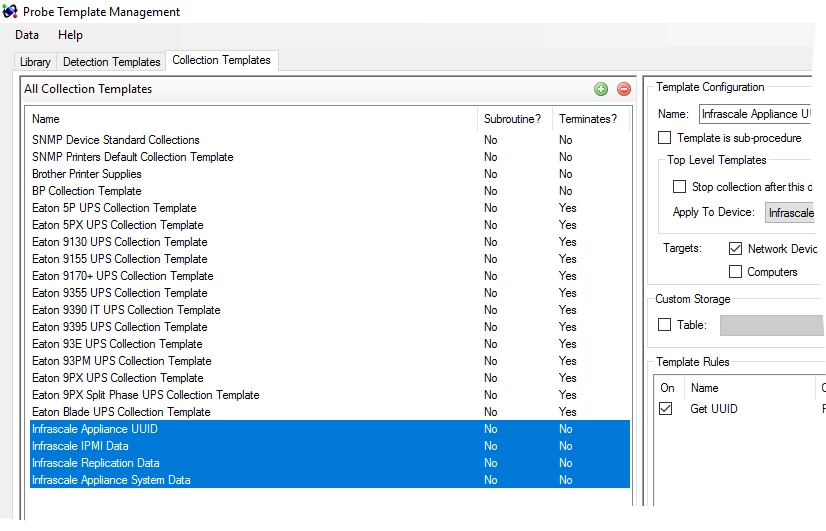
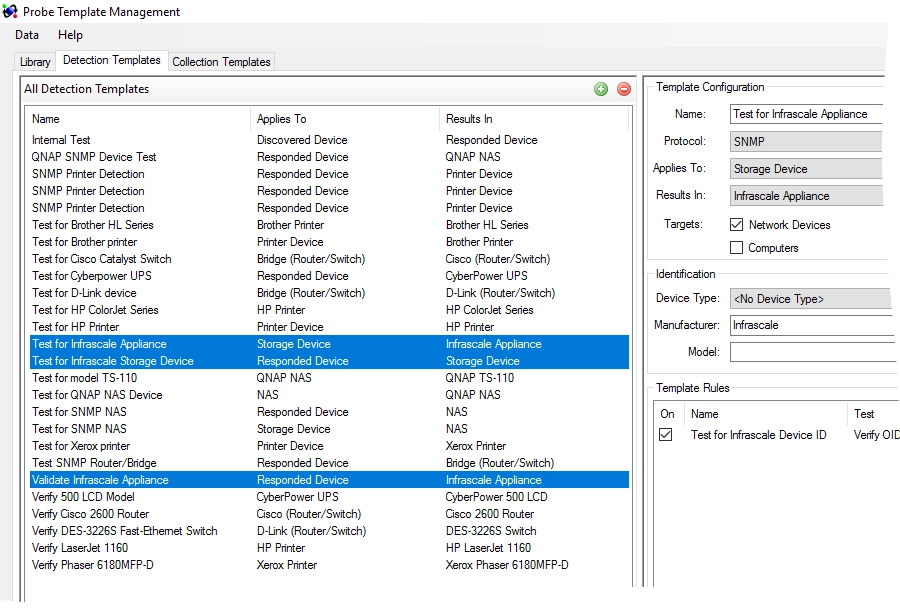
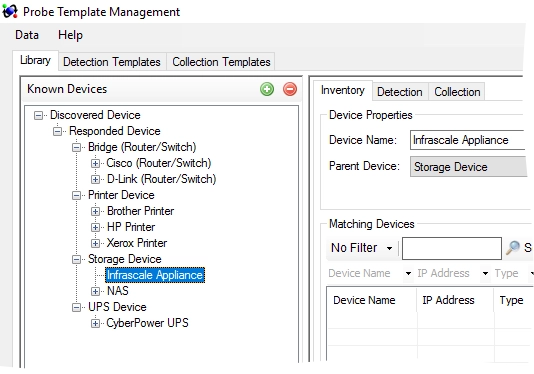
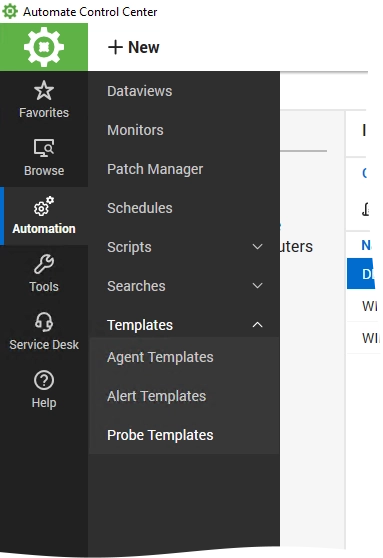
In the Probe Template Management window:
On the Library tab, click Infrascale Appliance to view the list of all detected appliances.
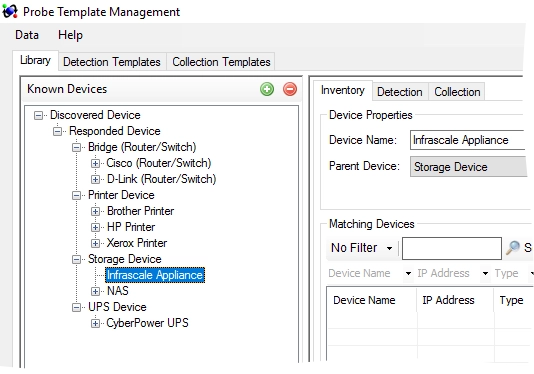
On the Detection Templates tab, you can view and manage the following templates used to detect appliances on the network:
Test for Infrascale Appliance
Test for Infrascale Storage Device
Validate Infrascale Appliance
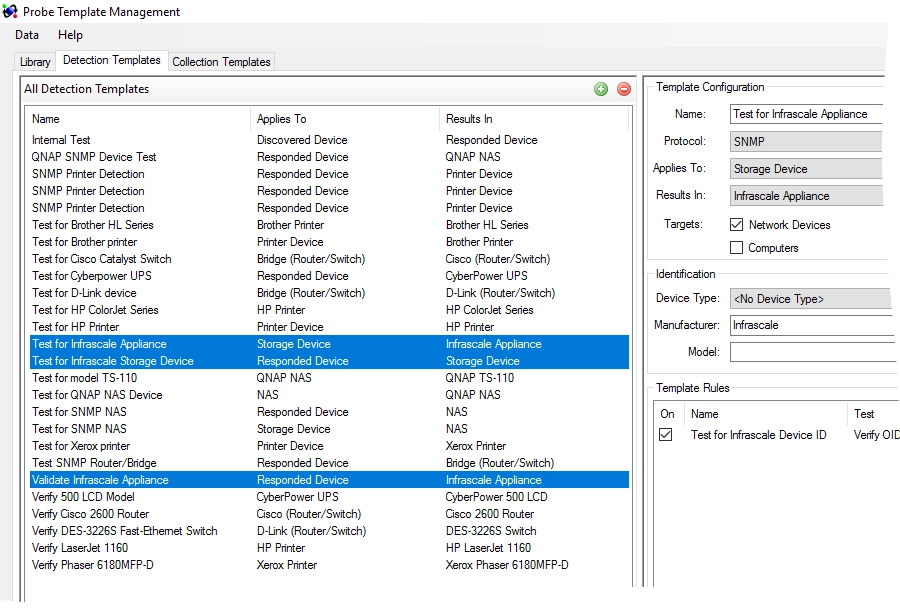
On the Collection Templates tab, you can view and manage the following templates used to retrieve data from the detected appliances:
Infrascale Appliance UUID
Infrascale IPMI Data
Infrascale Replication Data
Infrascale Appliance System Data