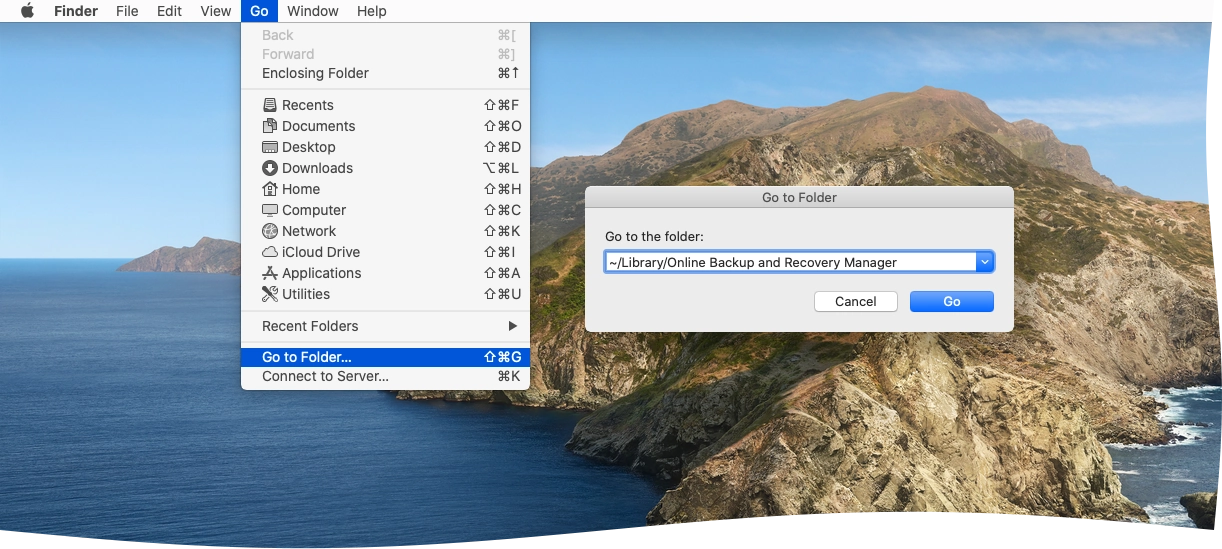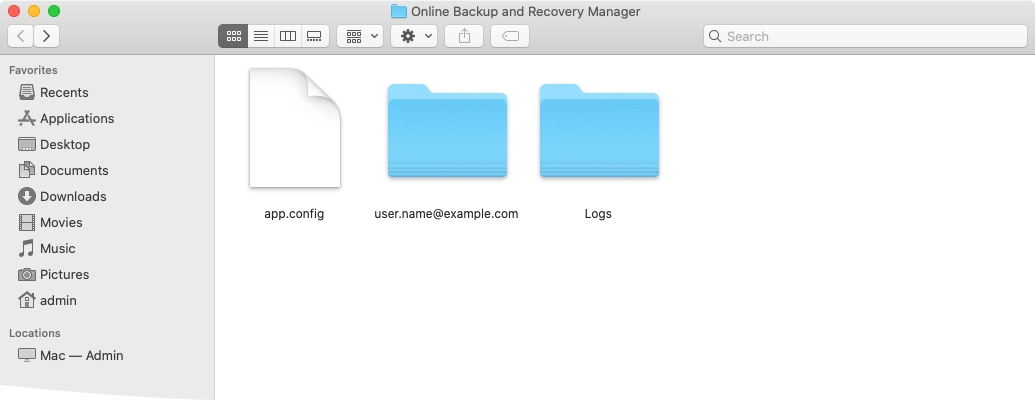Online Backup and Recovery Manager logs in macOS
Locate logs and databases
Go to the folder where Online Backup and Recovery Manager (OBRM) is installed (~/Library/Online Backup and Recovery Manager).
The Logs folder contains OBRM logs.
A folder named the same as backup account username contains OBRM local configuration and backup databases (
config.dbandprotect.dbrespectively).
Switch logs to debug mode
To switch OBRM logs to the debug mode in macOS:
Go to the folder where OBRM is installed (for example,
~/Library/Online Backup and Recovery Manager).In the OBRM folder, open the
app.configfile with a text editor.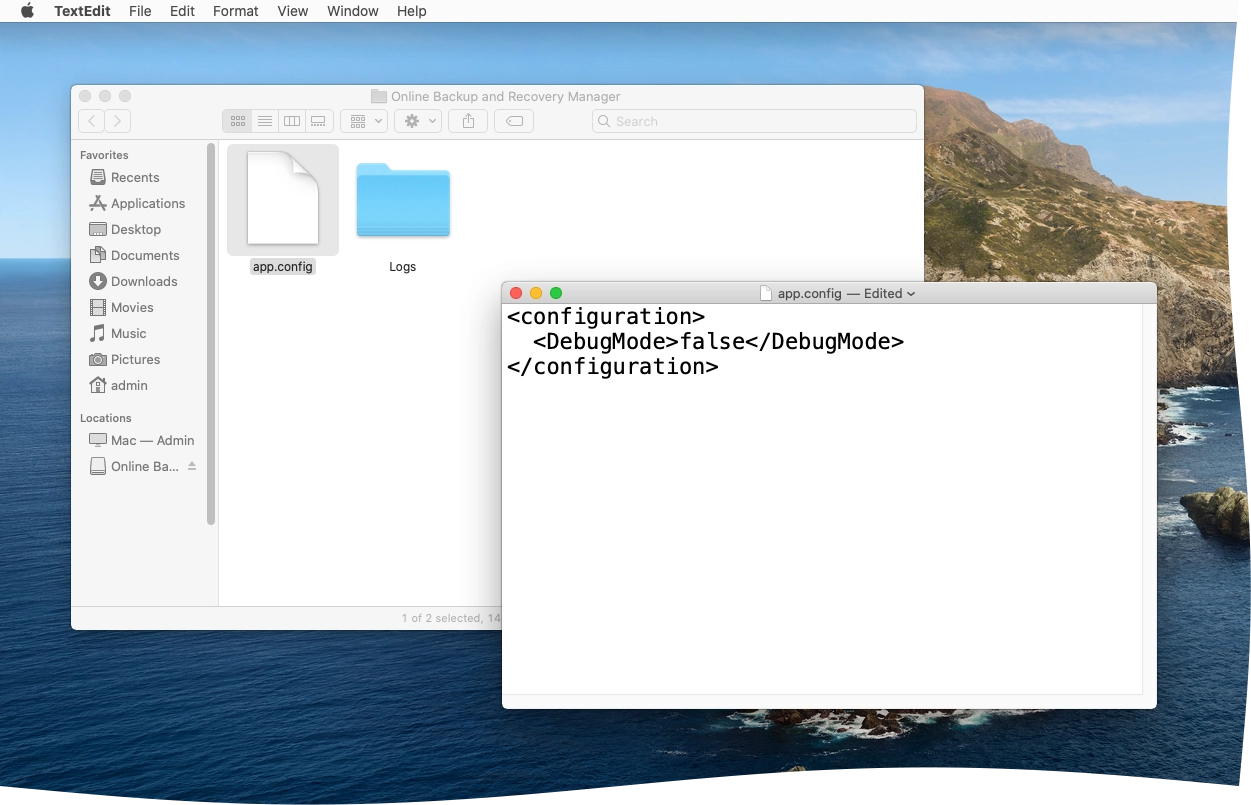
Replace
<DebugMode>false</DebugMode>with<DebugMode>true</DebugMode>, save changes and close the file.<configuration> <DebugMode>true</DebugMode> </configuration>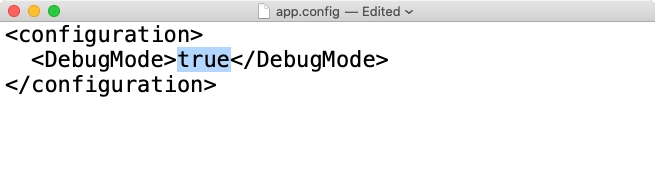
Close OBRM, and then open it again to apply changes.