Edit partner details in the Dashboard
To edit the details of a partner:
Sign in to your account in the Dashboard.
Go to Accounts › Partners.
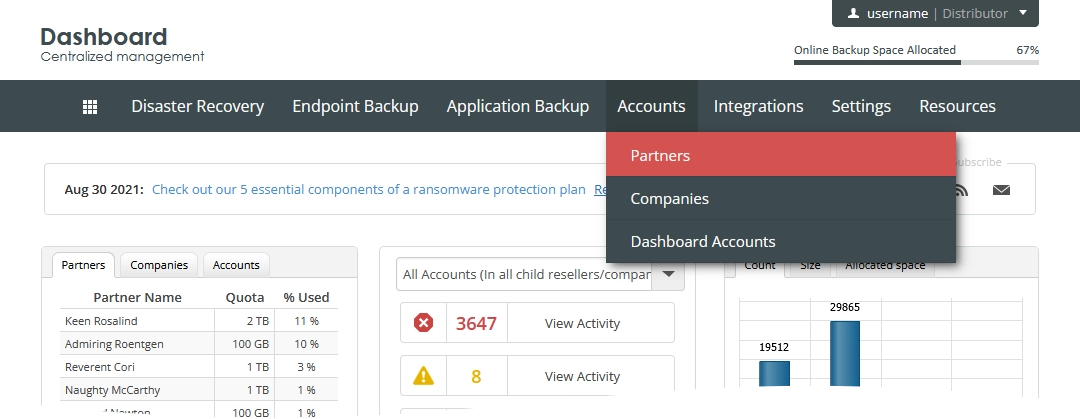
The consolidated partners page opens.
Find a partner you want to edit the details for.
Click Actions (
) in the last column against the partner record, and then click Edit Partner.
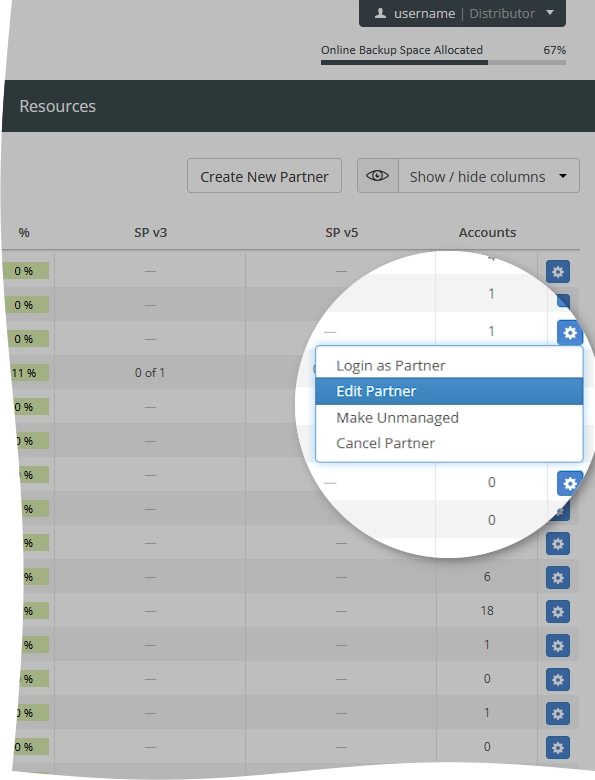
The Edit Partner page opens.
Change the following partner details as needed:
Details Necessity Description Contact Name Required Name of the contact person of the partner. This is shown on the consolidated partners page in the Contact Name column. Contact Phone Optional Phone number of the contact person of the partner Contact Email Required Email of the contact person of the partner. This is shown on the consolidated partners page in the Contact Email column. Account Quota Required Total amount of space in the Infrascale cloud available to the partner company. This is shown on the consolidated partners page in the Size column. ShadowProtect v5 Licenses Required Number of ShadowProtect v5 licenses for bare-metal backup assigned to the partner company. This is shown on the consolidated partners page in the SP v5 column. Allow own rebranding Optional Let the partner control and customize the appearance of the Dashboard, and of Online Backup and Recovery Manager. 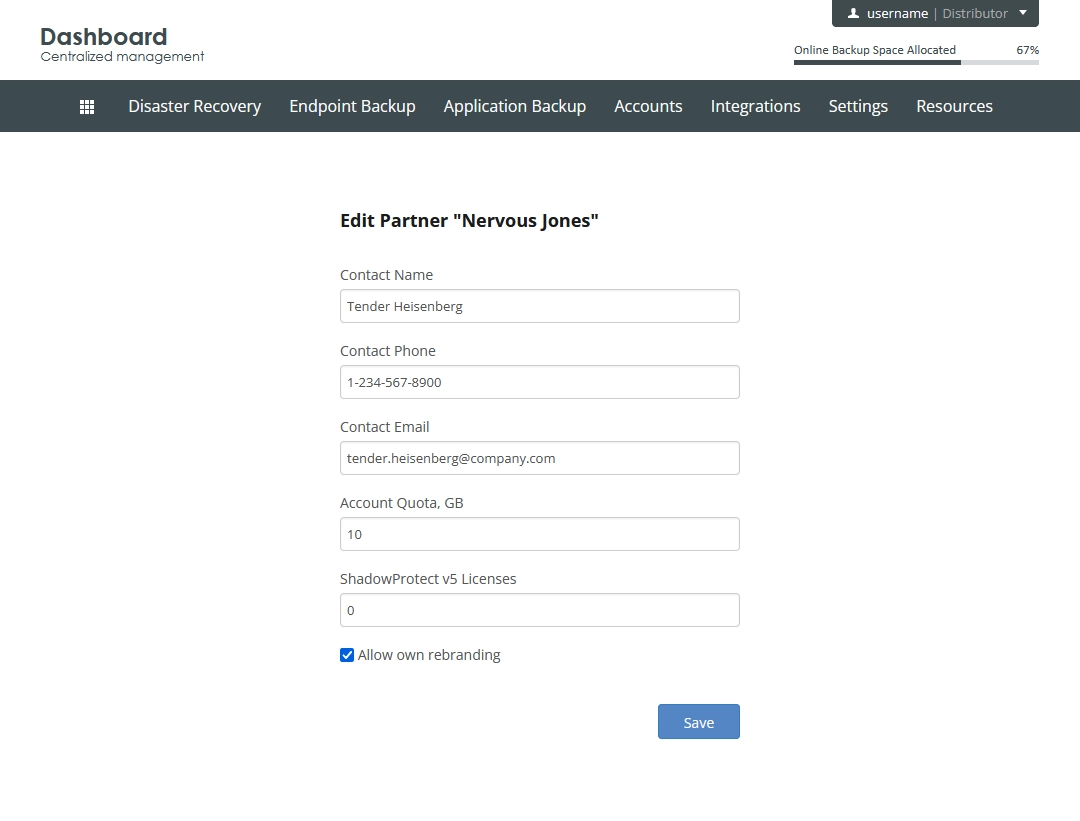
Click Save to apply changes.
The system saves the changes, and now you can view the changed partner information on the consolidated partners page.
