Create a backup and retention policy in the Dashboard
To create a backup and retention policy:
Sign in to your account in the Dashboard.
Go to Endpoint Backup › New Policies.
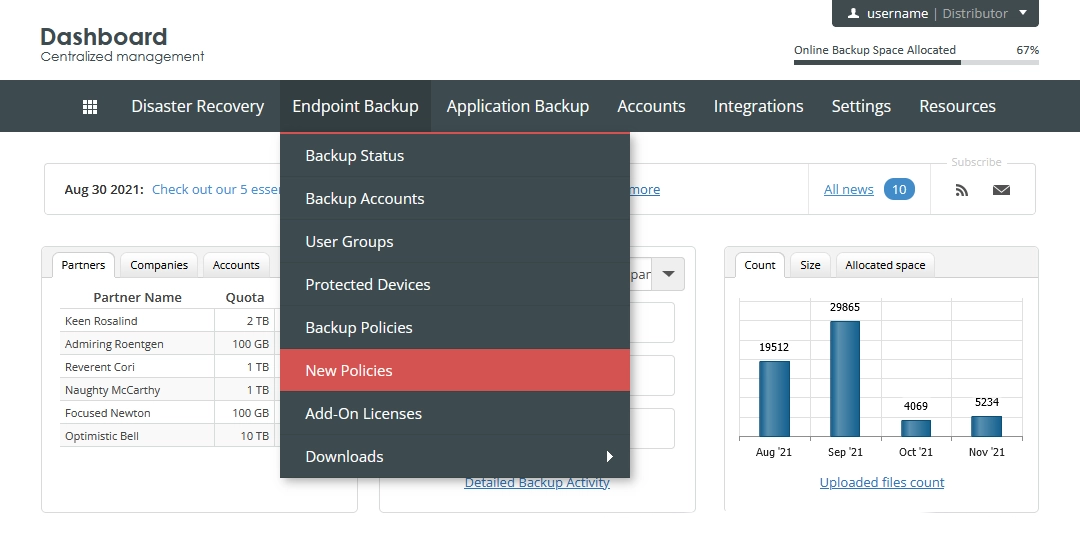
The consolidated policies page opens.
Click New Policy.
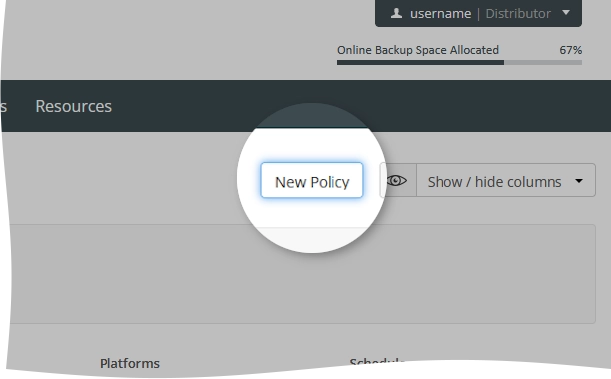
The new policy page opens.
Configure settings and select necessary options of the policy.
For details, see Configure policy.
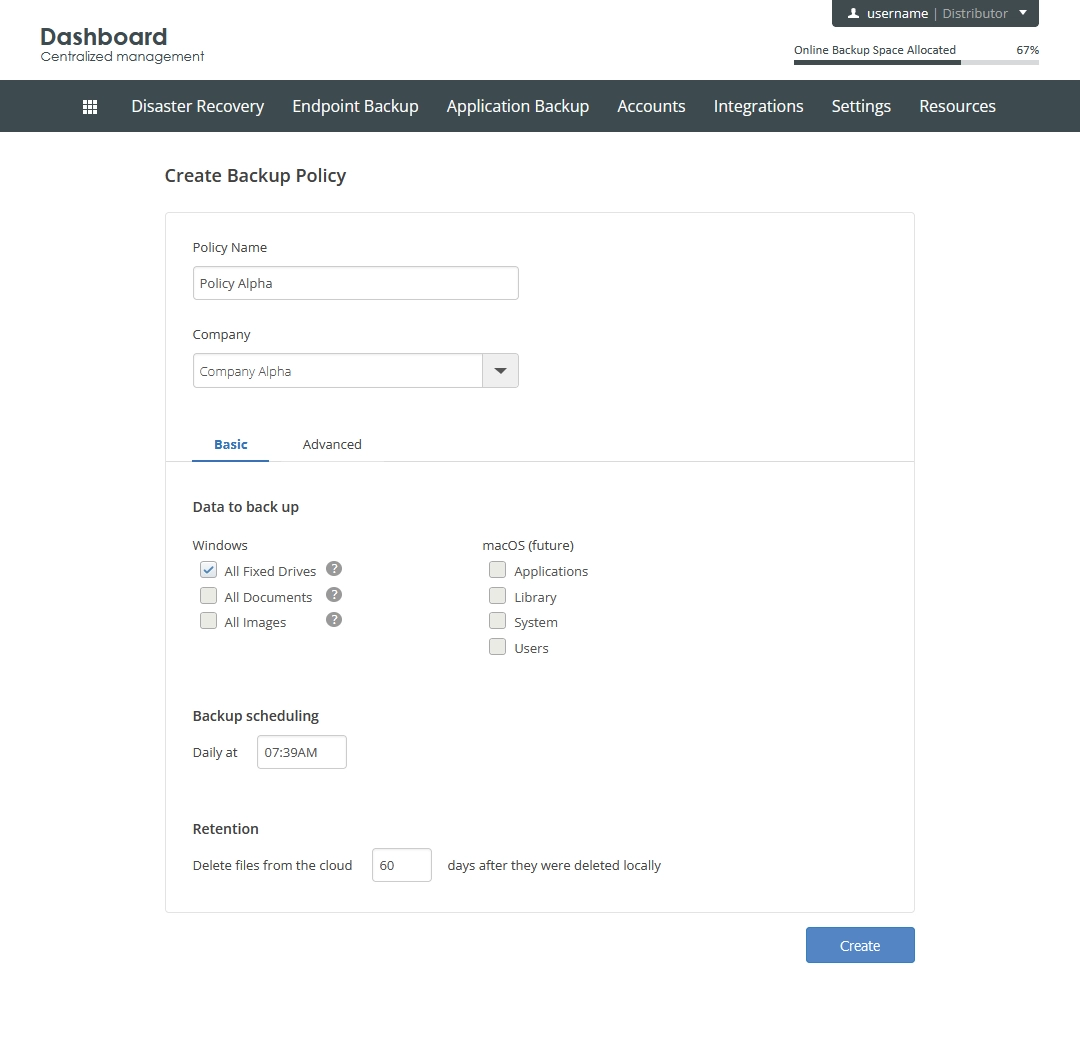
Click Create to save changes and create the policy.
To apply either the basic or the advanced settings, you have to be on the relevant settings tab (Basic or Advanced) when saving the policy.
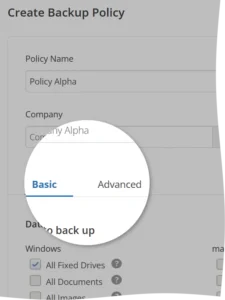
The system creates the policy, and now you can view the relevant information and manage the policy on the consolidated policies page.
