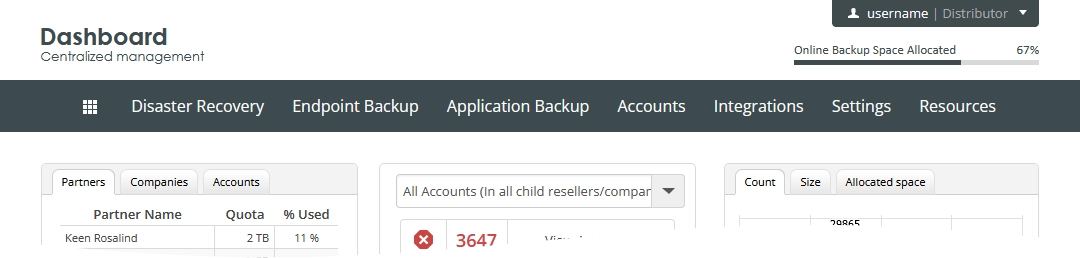| ITEM | DESCRIPTION |
| Disaster Recovery | Manage and monitor Infrascale Backup & Disaster Recovery |
| Backup Status | Monitor the status of recent backups and view the full backup history |
| Site Summary | Manage Backup & Disaster Recovery appliances: browse and view information, access, explore local appliances, update firmware, and delete |
| Appliance Health | Monitor appliance hardware conditions |
| Downloads | Download images of virtual appliances for VMware and Hyper-V |
| Endpoint Backup | Manage and monitor Infrascale Cloud Backup |
| Backup Status | Monitor the status of recent backups and view the full backup history |
| Backup Accounts | Manage backup accounts: browse and view information, create, edit details, set rights, manage password, manage backup policies, view and manage devices, view statistics, move, suspend, clean up, and delete |
| Protected Devices | Manage protected devices: browse and view information, manage backups, deactivate, and wipe |
| Backup Policies | Manage backup policies: browse and view information, create, and set |
| Add-On Licenses | Manage licenses for bare-metal backup: browse and view information, request, assign, and change |
| Downloads | Download installation packages for Online Backup and Recovery Manager (OBRM) for the supported operating systems |
| Application Backup | Manage and monitor Infrascale Cloud Application Backup |
| Backup Status | Monitor the status of recent backups and view the full backup history |
| Cloud Applications | Manage Infrascale Cloud Application Backup for companies: view information, configure backup settings, recover |
| Accounts | Manage and monitor partners, companies, and backup accounts |
| Partners | Manage partners: browse and view information, create, edit, and delete |
| Companies | Manage companies: browse and view information, create, change name, get recovery report, and delete |
| Dashboard Accounts | View and manage the Dashboard accounts |
| Integrations | Integrate Infrascale Cloud Backup and Infrascale Backup & Disaster Recovery with the third-party products and services |
| ConnectWise Manage | Set up and configure integration of Infrascale Backup & Disaster Recovery and Infrascale Cloud Backup with ConnectWise Manage |
| Autotask PSA | Set up and configure integration of Infrascale Cloud Backup with Autotask PSA |
| Settings | Configure global Dashboard and the related settings |
| Backup Accounts | Configure global settings related to the backup accounts |
| Multi-Factor Authentication | Set up and configure multi-factor authentication |
| Single Sign-On | Set up and configure single sign-on authentication |
| SCIM User Management | Set up and configure SCIM user management |
| Appearance | Control and customize the appearance of the Dashboard and OBRM |
| Monitoring | Configure global settings related to monitoring of and reporting on the status of backups |
| Email Templates | Configure and manage email reporting and messaging |
| Client Messaging | Configure messaging through OBRM |
| Resources | Explore additional information resources |
| Partner Connect | Access the one-stop portal for partners containing the collateral, co-branded marketing and sales assets. Functions within the portal also provide social media management, campaign execution, and reporting. |
| Video Tutorials | Browse and view information and training videos related to the Infrascale products and services |
| Documentation | Browse and view the documentation related to the Infrascale products and services |
| Support | Go to the Infrascale Support webpage |