Overview
Disaster recovery engine is a piece of software created and used within the Backup & Disaster Recovery to back up target machines (clients) running Windows. It is installed on a client along with the DR backup agent.
Engine options
DR engine is set for each client individually as part of the DR image backup settings. To view the available DR engine options, go to the appliance Management Console › Clients › Edit, select the desired client, and then click the Engine drop-down list in the Disaster Recovery Image group.
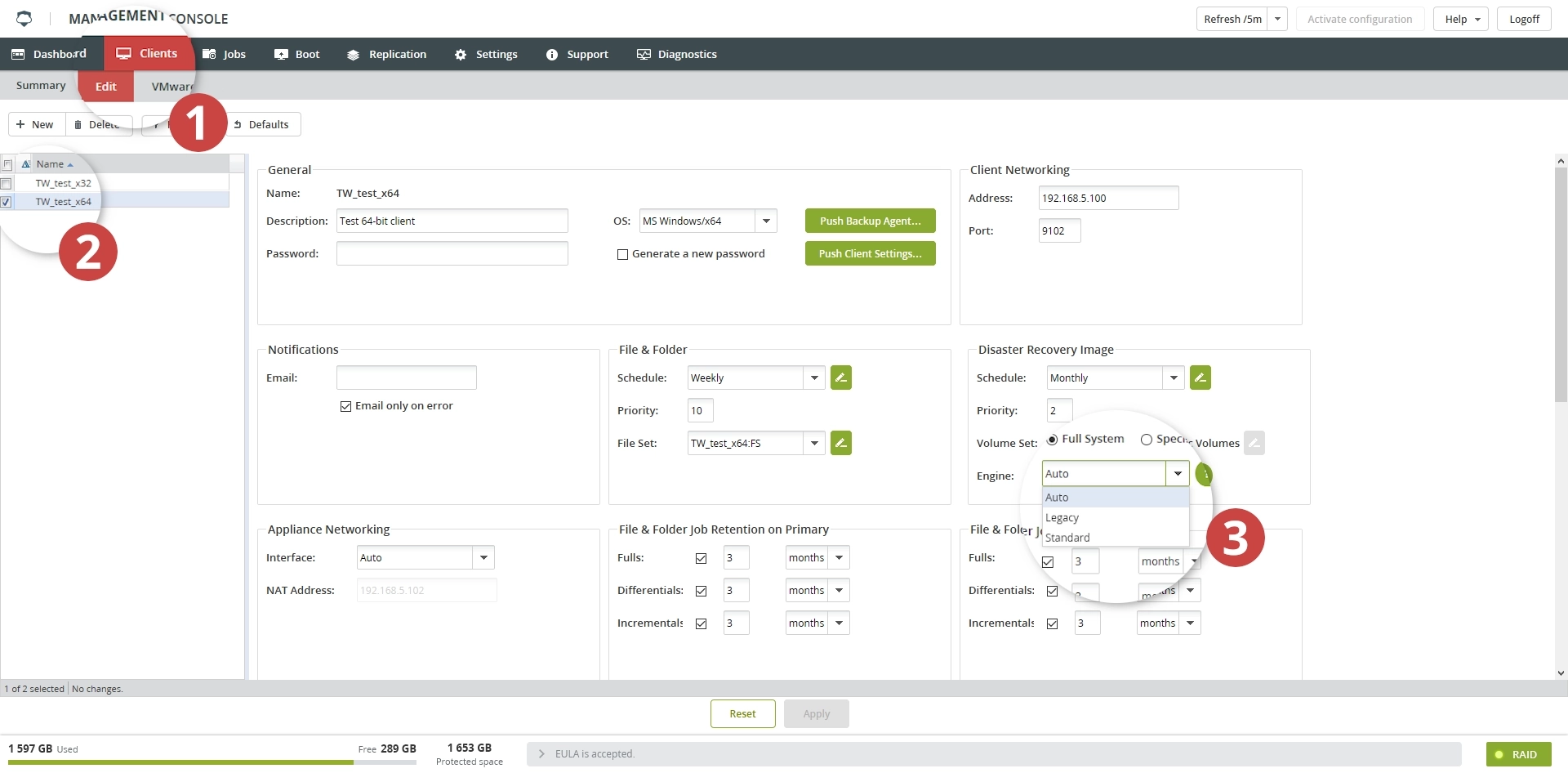
| Option | Description |
|---|---|
| Auto | Set by default. Recommended. If selected, the system automatically chooses a DR engine to use for client backups. |
| Standard | If selected, the system uses the standard DR engine for client backups |
| Legacy | Not recommended unless instructed by Support. See details. |
If you switch DR engine for a client, the system will make a full backup of the client next time despite whatever is scheduled.
DR engine used for VM clients (either VMware or Hyper-V) is set at the host level, that is, in the configuration settings of the client associated with their host.
Standard engine
Standard is the current implementation of the DR engine used by default starting from Backup & Disaster Recovery 8.0.
It is designed and used to create application-consistent backups of the entire physical machines, and of the VSS-aware applications, for example Microsoft Exchange Server, Microsoft SQL Server, SharePoint Server, and others.
It fully integrates with Microsoft VSS, and uses available VSS writers for the respective applications to provide consistent, reliable, and fast backup results.
System requirements and prerequisite software for the standard DR engine are the same as for the DR backup agent.
Legacy engine
Legacy is a former implementation of the DR engine deprecated starting from Backup & Disaster Recovery 8.0, and soon will be removed completely.
It is available for now only for backward compatibility on the appliances that already used it prior to version 8.0 update.
