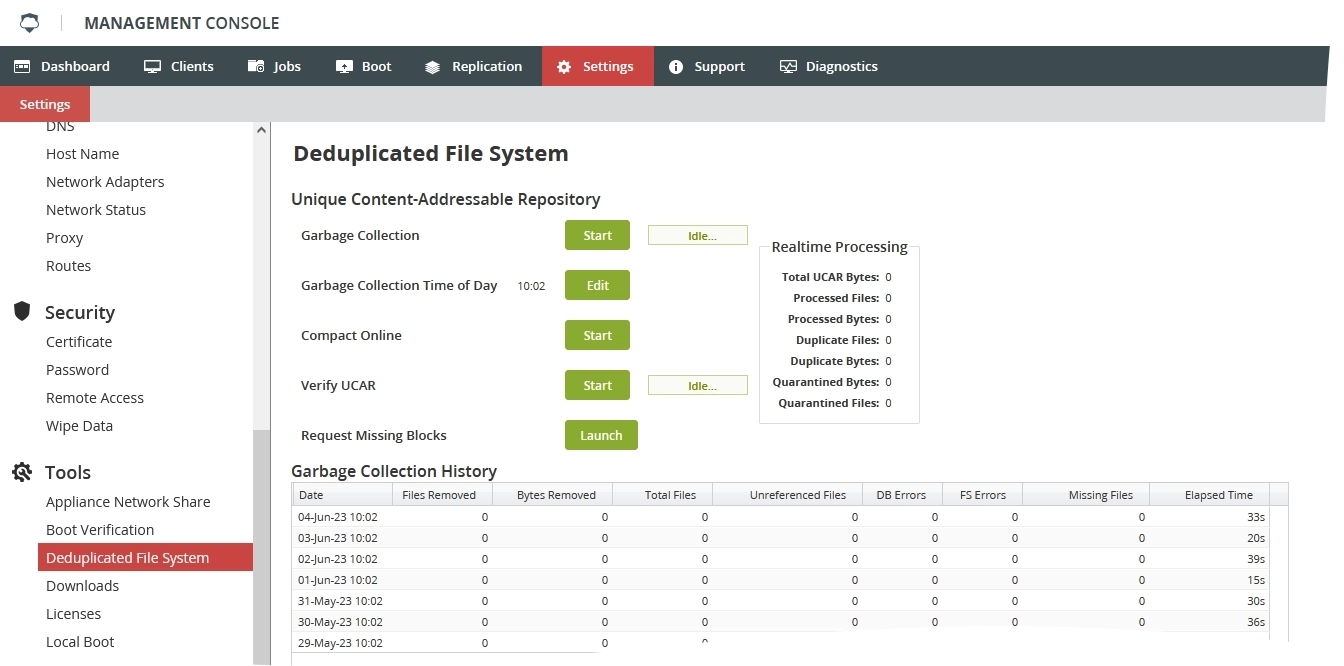Online DDFS Compact is a process that allows to free up space on the Backup & Disaster Recovery appliance storage. It converts the conditional free space – that is, blocks reserved by DDFS – into the actual free space.
Online DDFS Compact intensifies the file system fragmentation, thus leading to the decrease in the overall appliance performance. Use it only when absolutely necessary.
To start Online DDFS Compact:
-
In the appliance Management Console, go to Settings › Deduplicated File System.
-
Click Start next to Compact Online.